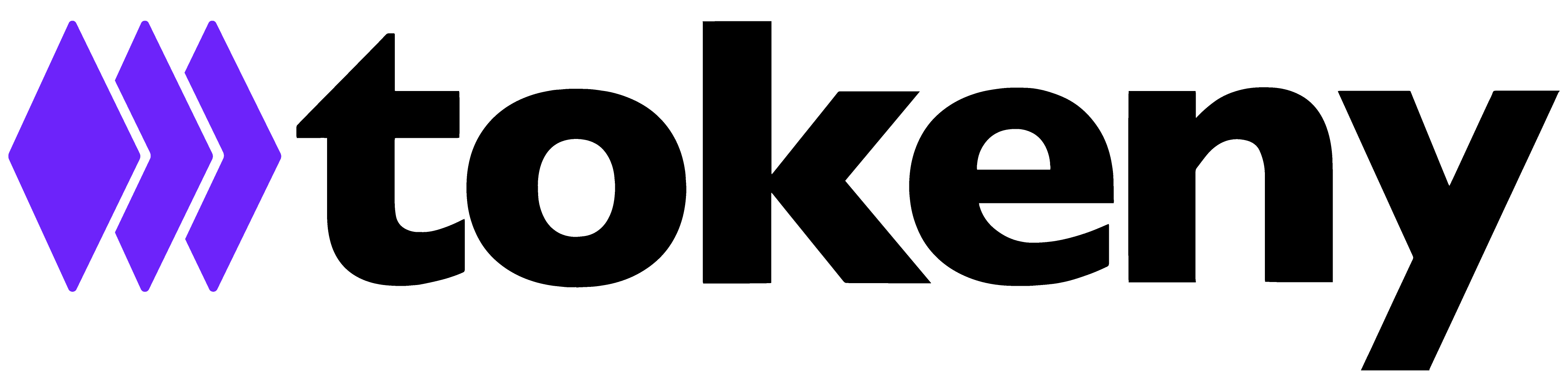Investor app: Complete guide
Once the investor application is configured, from the Servicing Issuer Portal, you will be able to define the following settings:
Platform Settings → This represents the general settings for your account. Only the issuer admin have access to this part, and here you will be able to:
- General: set your Issuer Name, enable or disable Token deployment on Ethereum and Servicing Branding.
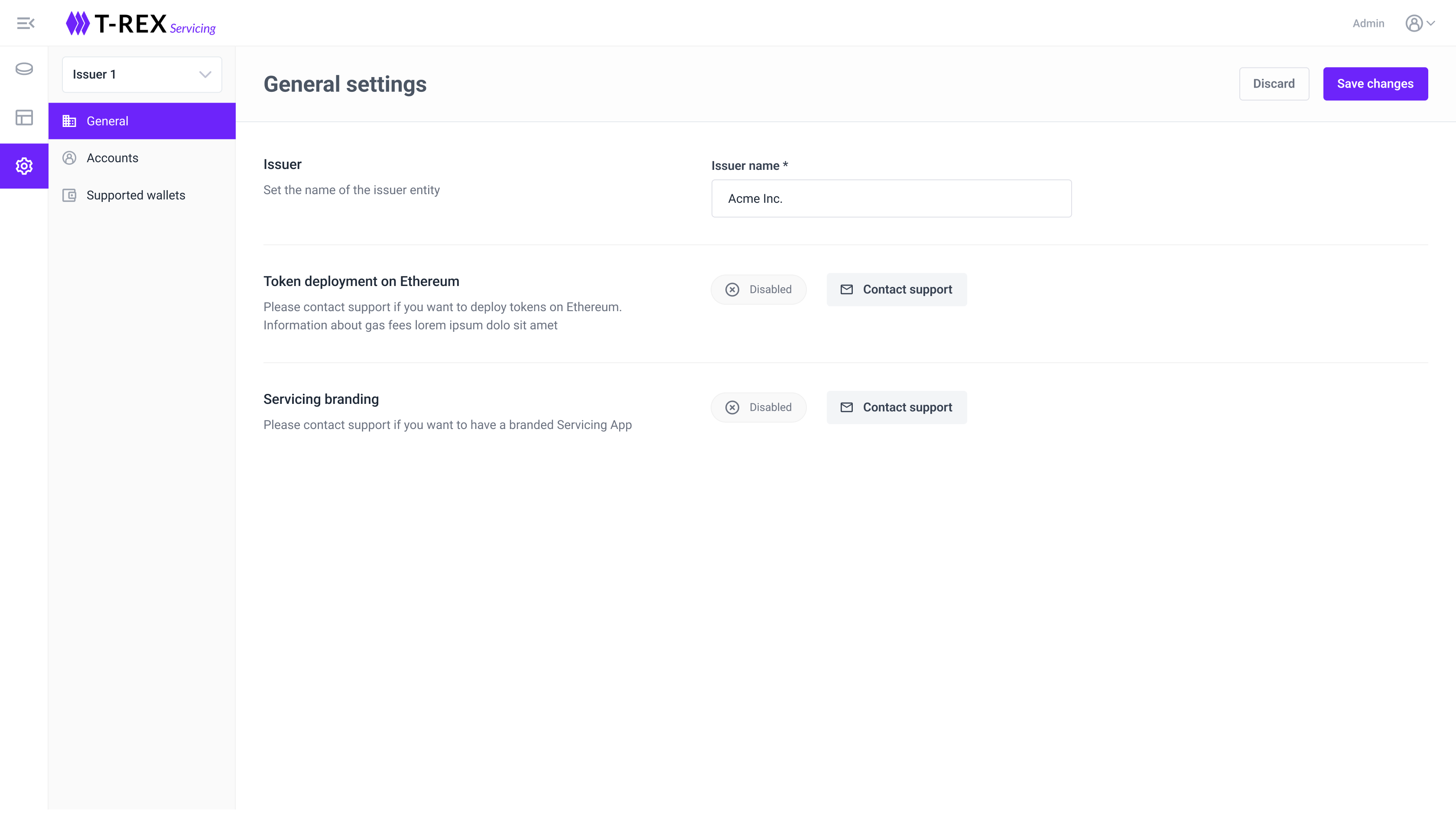
- Accounts: add or remove other Issuer admins, and Token creators.
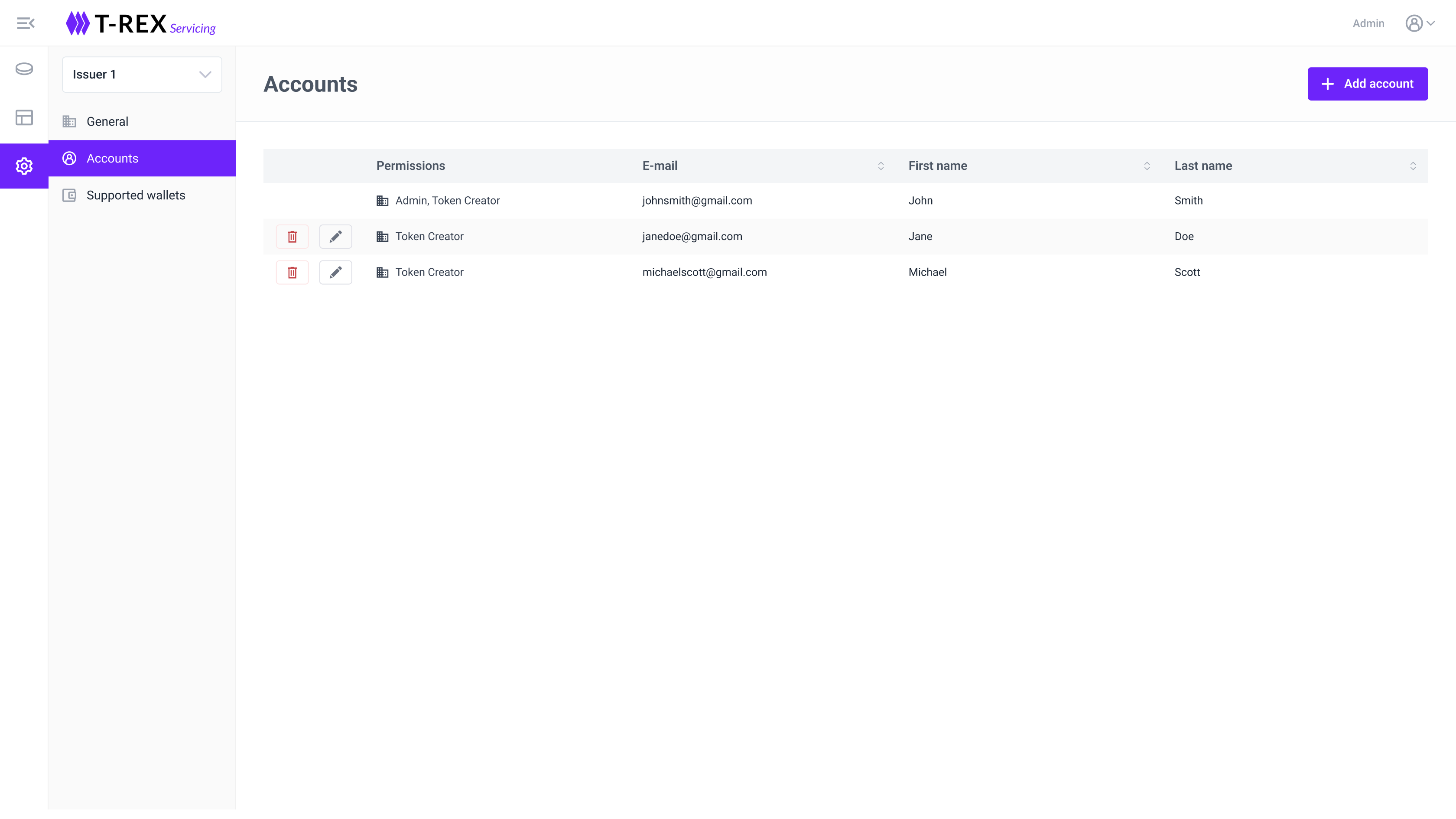
- Supported wallets: enable or disable your supported wallets, which can be user managed ones, or integrated wallets.
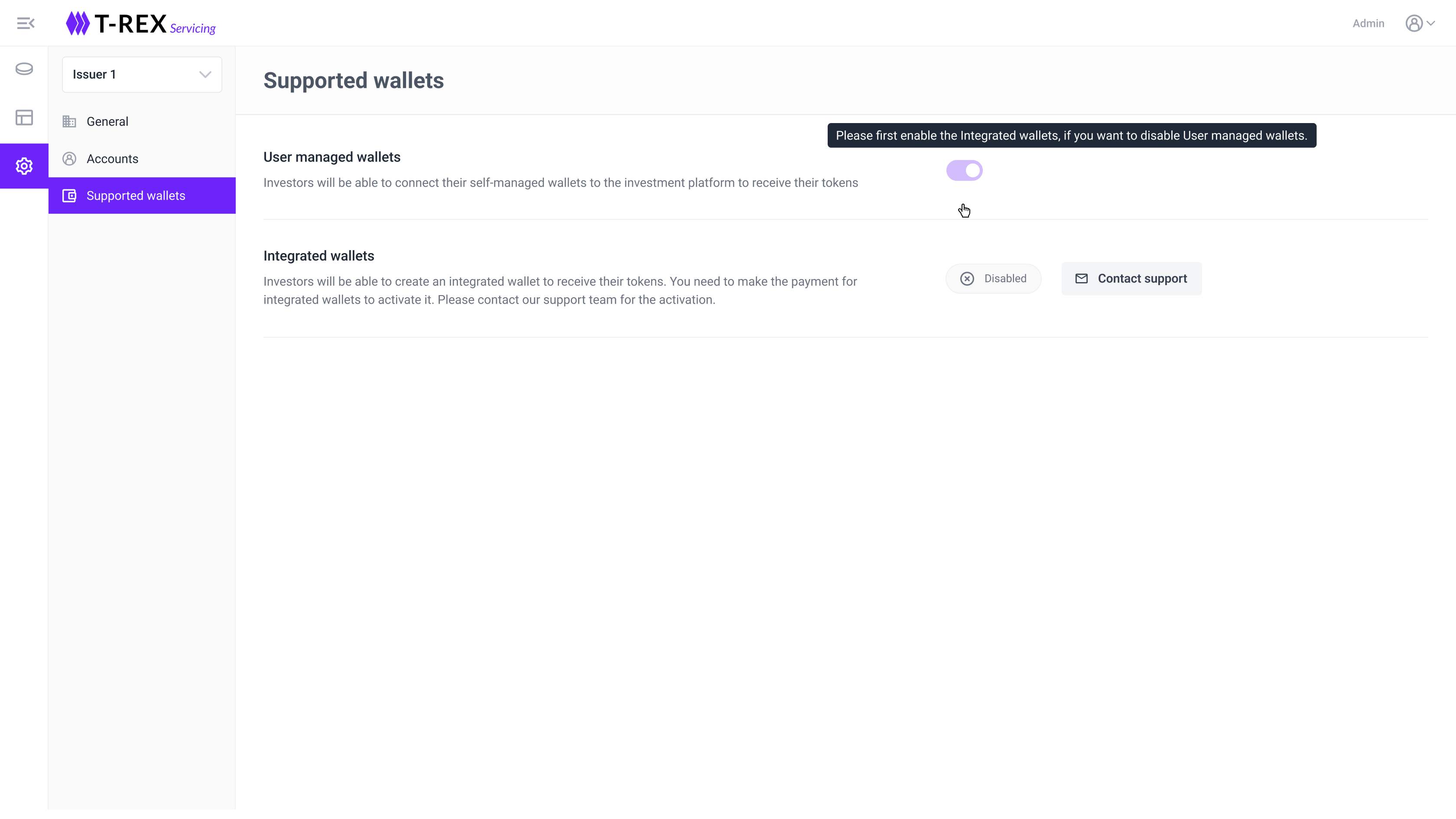
Token Settings → You can see a full detailed configuration guide for your tokens here.
Step-By-Step Guide from an Investor Point of View
Step 1: Explore the Projects
After creating an account, users begin navigating through the Projects, where they can explore the investment opportunities curated by the issuer. Here, users have access to comprehensive details about each project, including:
- Detailed investment descriptions
- Documentation
- Tokenomics
- Team information
- And more


Step 2: Qualify for the Project
After exploring projects, users proceed to the qualification stage. Through this process, potential investors undergo onboarding and provide relevant profile data for assessment. The information required from potential investors is fully customizable by the issuer. To learn more about the qualification module, visit What is Qualification and how can I qualify my candidates? .
Upon submission, users can conveniently track the status of their qualification directly from the app. Email notifications are sent upon approval.


Step 3: Invest in Projects
Once approved by the Issuer, qualified investors can proceed to invest in projects by defining and creating their orders. Investors adhere to subscription parameters such as allowed payment currencies, minimum-maximum investment limits, and eligible countries. These orders can be managed by the issuer through the Issuer Portal. To learn more about subscription, please visit Subscription orders.

Investors can monitor the status of their orders from a dedicated section within the app and receive notifications as statuses change after issuer actions.

Step 4: Manage Portfolio
After investor orders are processed, and tokens are minted into their wallets, investors can track their holdings via the Portfolio tab. Here, they access information regarding their investments, including balances, valuations, and token details.

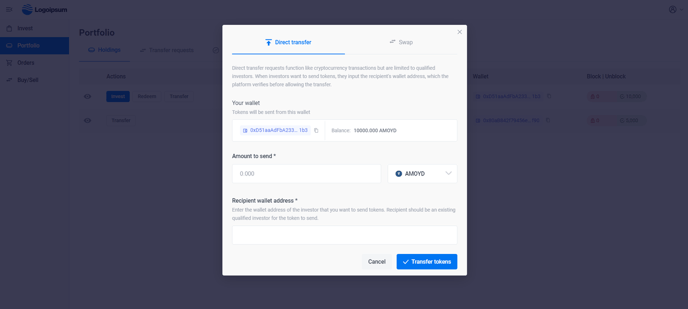
Investors can also take actions with their tokens, such as transferring them to other qualified investors. Additionally, issuers can enable the redemption option for investors.
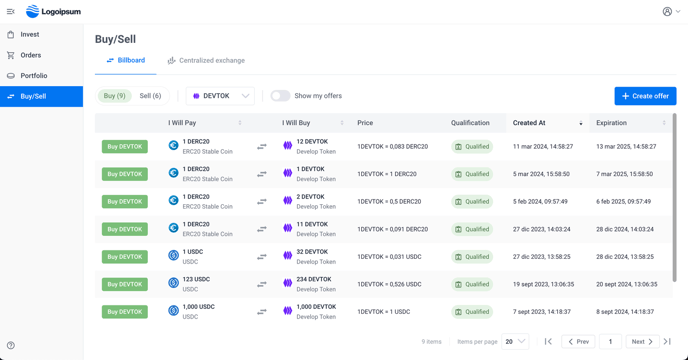
Step 5: Trade on the Secondary Market
If enabled by the issuer, our platform's Secondary Market facilitates peer-to-peer trading, enhancing liquidity for assets while eliminating counterparty risk in transactions. It ensures instant settlement and guarantees continuous compliance thanks to the ERC3643 token standard, providing users with a seamless and secure trading experience.
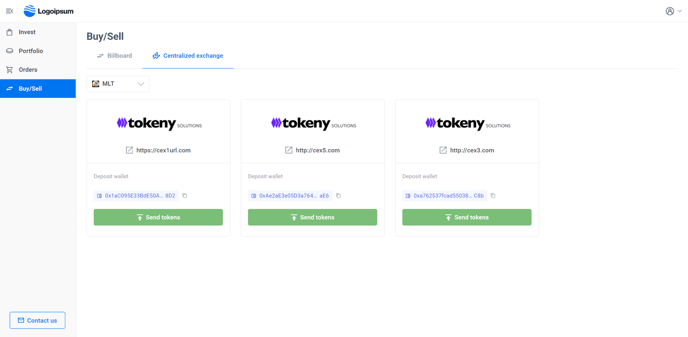
Furthermore, if tokens are listed on Centralized Exchanges, investors can transfer their tokens to their exchange-provided wallets for trading purposes.
By following these steps, investors can effectively engage with the platform and manage their investment journey with ease.
Extra features
Investors have access to several additional features to enhance their experience:
- Blockchain Activity Review: Gain insight into blockchain activity related to tokens and wallets, allowing for better transparency and oversight.

- Transfer Request Management: Easily manage transfer requests, empowering investors to control their token movements efficiently.
- Profile Information Modification: Investors can update and modify their profile information submitted during onboarding, ensuring accuracy and relevance at all times.

- Direct Support Access: A "Contact Us" button provides investors with direct access to support at any time. This feature can be configured to either trigger an email to a specific address or redirect investors to a designated URL for further assistance, streamlining communication and support channels.
- Mobile version available: Access the platform anytime, anywhere, with our mobile version. Compatible with smartphones and tablets, it offers the same comprehensive features and functionalities as the desktop version, ensuring seamless access to the platform's capabilities on the go.
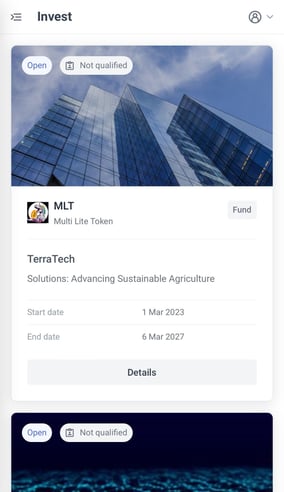
Frequently Asked Questions
Do I need to configure all the features?
No, certain features such as Qualification, Redemption, or Secondary Market are optional. If these features are not added, the corresponding tabs in the Investor app will be disabled.
Are the project documents public?
Yes, the project documents are public. For documents that are only for qualified investors, the Issuer should upload them linked to the token at the Issuer Portal.
Can anyone create an account on the Investor App?
Yes, the Investor App is open and anyone can create an account to explore the projects.
But only qualified investors can create a subscription order, and optionally see token details and token documents.
If I'm an existing customer, do I need to migrate my investors to this new app?
No, it is not mandatory to migrate them. However, it's important to note that new features will only be deployed to the new investor app.
As an Issuer, I only have 1 project. Would the app still be functional?
Yes, the app automatically adapts to the number of projects, from 1 to N. You can also disable the “Invest” tab to completely hide this project view.
Is there a mobile version available for the Investor App?
Yes, the app is adapted to be fully functional on mobile.
Do investors still have to log in to multiple portals?
No, the Investor app conveniently merges all investor modules, with a single login. Enhancing investor convenience and security.