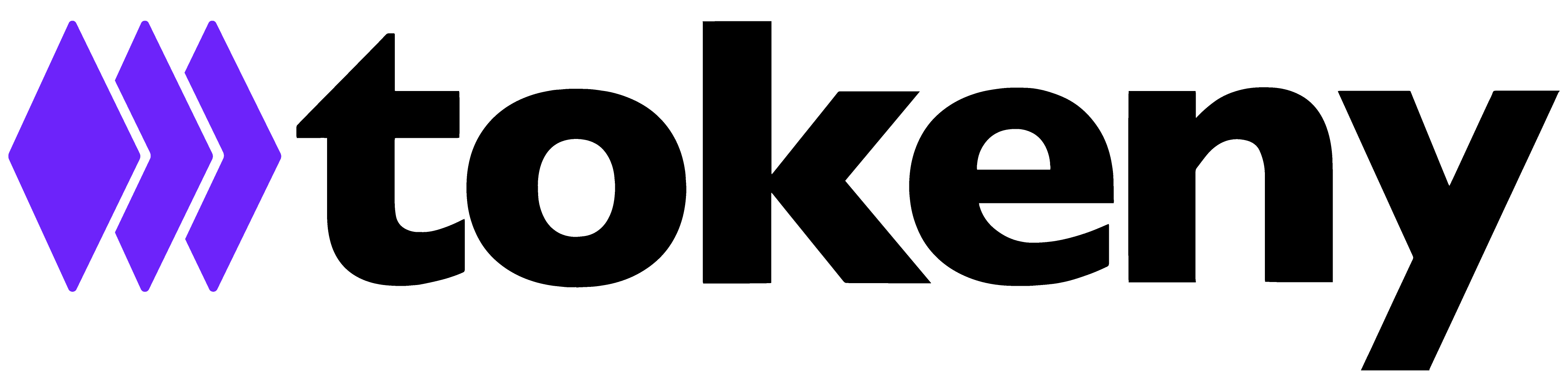Required data format for CSV upload
To qualify investors for the T-REX, you will need to upload an up to date CSV file that will contain the identity information of your investors. Below you will find the formatting rules and data formats to ensure a seamless qualification process.
Please note that if the file you are uploading contains anything other than ASCII characters that you’d like to have imported and shown correctly, you will need to ensure that the CSV is UTF-8 Encoded.
| Field | Format | Type | Mandatory |
| Type | individual/institution (lower case) | Common | Y |
| First Name | Individual | Y | |
| Last Name | Individual | Y | |
| Gender | Male/Female (Sentence case) | Individual | N |
| Date of Birth | DD/MM/YYYY | Individual | Y |
| Place of Birth | Individual | N | |
| Nationality | ISO 3166-1 alpha-3 codes are three-letter country codes defined in ISO 3166-1 (e.g. Luxembourg -> LUX) | Common | Y |
| National ID Card # | Individual | One of two mandatory (ID Card # OR Passport #) | |
| Passport # | Individual | ||
| SSN # | Individual | N | |
| Phone Number | +xxx xxxxxxxxx (+[country code] [number]) | Individual | N |
| Occupation | Predefined values to choose from:
| Individual | N |
| Email Address | x...x@x...x.xxx, must me unique as the email address is a unique identifier. Investor's email address cannot be easily updated or changed later as it serves as a unique identifier. If the investor wants to change the email address associated with their ONCHAINID, you will need to qualify them form the scratch with the new email address. This process will result in a new ONCHAINID deployment. If you onboarded your investor via the Onboard platform, please make sure to use the very same email address that the investor subscribed into your offering with. If you use another email address, the investor will need to create their account on the Investor's portal instead of signing in with the same credentials he set when creating their account on the Onboard portal. | Individual | Y |
| Commercial Name | Institution | Y | |
| Legal Name | Institution | Y | |
| National Registration # | Institution | Y | |
| Legal Form | Institution | Y | |
| Incorporation Date | DD/MM/YYY | Institution | Y |
| Sector of Activity | Predefined to choose from:
| Institution | N |
| Country of Incorporation | ISO 3166-1 alpha-3 codes are three-letter country codes defined in ISO 3166-1 (e.g. Luxembourg -> LUX) | Institution | Y |
| Admin Person First Name | Institution | Y | |
| Admin Person Last Name | Institution | Y | |
| Admin Person Email | x...x@x...x.xxx, must me unique as the email address is a unique identifier. Investor's email address cannot be easily updated or changed later as it serves as a unique identifier. If the investor wants to change the email address associated with their ONCHAINID, you will need to qualify them form the scratch with the new email address. This process will result in a new ONCHAINID deployment. If you onboarded your investor via the Onboard platform, please make sure to use the very same email address that the investor subscribed into your offering with. If you use another email address, the investor will need to create their account on the Investor's portal instead of signing in with the same credentials he set when creating their account on the Onboard portal. | Institution | Y |
| PEP | Y/N | Common | N |
| Building Number | Common | N | |
| Street | Common | Y | |
| Zip Code | Common | Y | |
| State | Common | Y | |
| City | Common | Y | |
| Country | Common | Y | |
| KYC/AML | Y/N, must always be set to "Y" | Common | Y |
| ONCHAIN T&Cs | Y/N, Indicates that you submitted the T&Cs of ONCHAINID to the investor, and they agree to them. Must always be set to "Y" otherwise you will face an error | Common | Y |
| Wallet Address |
| Common | Y |
Common fields are those, that are the same for both investor types, the Individual, and the Institution. The others are investor type-specific. E.g. First Name is required for an Individual but not for an Institution.
- KYC/AML: By setting the field value to ‘Y', the Issuer confirms that he performed their KYC/AML duties on this investor. The issuer cannot qualify an investor for the token for which the investor didn’t pass the KYC/AML check.
If the value of the KYC/AML field is set to 'N', the investor cannot be qualified and an error message will appear.
- ONCHAINID T&Cs: By setting the field value to ‘Y', the Issuer confirms that this investor
- was informed about the creation of their ONCHAINID by Tokeny,
- has read and accepted the ONCHAINID Terms of Service and the ONCHAINID Privacy policy.
If the value of the ONCHAINID T&Cs field is set to ‘N', the investor cannot be qualified and an error message will appear.
🕵️♂️ FIRST AID - LOOK FOR AND REMOVE ANY EMPTY SPACES 🕵️♂️
Before you upload the file, ensure that you didn't leave any empty spaces at the beginning or the end of each populated value, leaving extra space results in a back-end error that will prevent you from processing this file correctly.
Recheck your file, remove all empty spaces and re-upload it. In case of other file errors, the platform will display detailed error messages to help you understand what else needs fixing. If you are struggling or need assistance, don’t hesitate to reach out to support@tokeny.com.