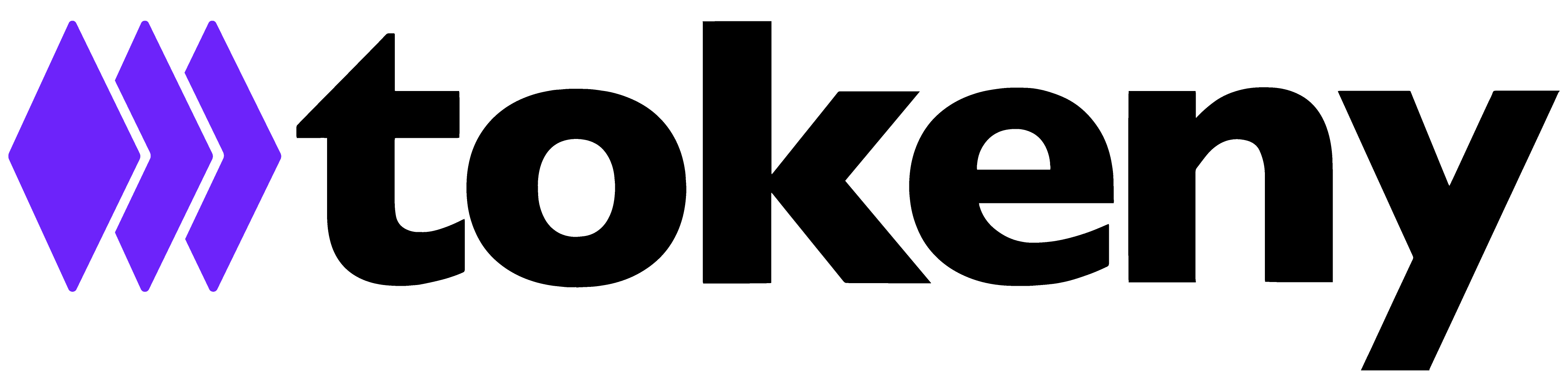Redemption flow demo - Investor's perspective
In this demo, we'll guide you through the investor flow for redeeming tokens. Currently, the issuer can activate the redemption workflow only if the active token subscription is open-ended. In such cases, the token’s net asset value (NAV) must be set at the cut-off time specified by the issuer either manually, using the 'Set valuation' button from the Servicing App or using the Calendar service.
1. From the dashboard, head to 'Portfolio'.
2. If the issuer activated the redemption for the tokens in which you hold positions, you will see the 'Redeem' button.
3. To view additional token details—such as historical valuations, supporting documents, and more—click the 'Eye' icon.
4. You can view all token details, including the latest valuation, on this page. To proceed with redeeming all or some of your tokens, return to 'Portfolio'.
5. Click on 'Redeem'.
6. Enter the number of tokens you wish to redeem.
7. Select the currency in which you’d like to receive the payout for your redeemed tokens. Currently, payouts are only available in fiat currencies.
8. Click 'Add New' to link your bank account to your profile. This is the account the issuer will use to send payouts for your redeemed tokens.
9. Enter your bank account information.
10. Click 'Add bank account'.
11. Review your order details. The 'You Receive' amount is based on the latest token price/valuation. The final amount may vary and will be recalculated at the next cut-off time.
12. Click 'Continue' to create the redemption order.
13. Your redemption order has been successfully created and is currently pending, awaiting the NAV to be set. An email confirming its creation has also been sent to you.
14. Click on 'Go to orders'.
15. To view and manage your newly created order, go to 'Redemption Orders' at the top. If multiple tokens are listed in the dropdown, select the token for which you created the redemption order.
16. Once the issuer sets the price, the 'Amount to Receive' will be calculated, and the 'Token Price' and 'Token Price Time' will be displayed. Until the price is set, the investor can still cancel the order if needed.
17. We’ve observed that the issuer has set the token valuation/NAV, and the final payout amount has been calculated. The investor has also received an email notifying them of the updated NAV. The order remains in 'Pending' status, awaiting the issuer’s acceptance to proceed with the payout. The issuer can accept/refuse the redemption order either before or after the NAV is calculated; the order of these actions does not affect the calculated payout amount.
18. When the issuer accepts the redemption order, an automatic email is sent to the investor, and the order status changes from 'Pending' to 'Blocking' on the investor’s side. This indicates that the tokens being redeemed are blocked/held in the investor’s wallet (and non-transferable) until the payout is processed. Once the payout is sent, the tokens are burned from the investor’s wallet.
19. The issuer has processed the bank transfer of the payout amount to the investor’s IBAN/account number provided in the order or the investor’s profile. The redemption order status is then updated to confirm the payout has been sent, triggering an automatic email to the investor and changing the order status to 'Payment Sent'.
20. Head to 'Portfolio' now to see the redeemed tokens being blocked.
21. The investor can see that the redeemed tokens are correctly blocked.
22. When the issuer initiates the token burn, the order status changes from 'Payment Sent' to 'Burn in Progress'.
23. Once the burn is successfully completed on the blockchain, the order status is updated to 'Redeemed', and a confirmation email is sent to the investor.
24. In the Portfolio tab, we can see that the blocked tokens have been successfully burned.