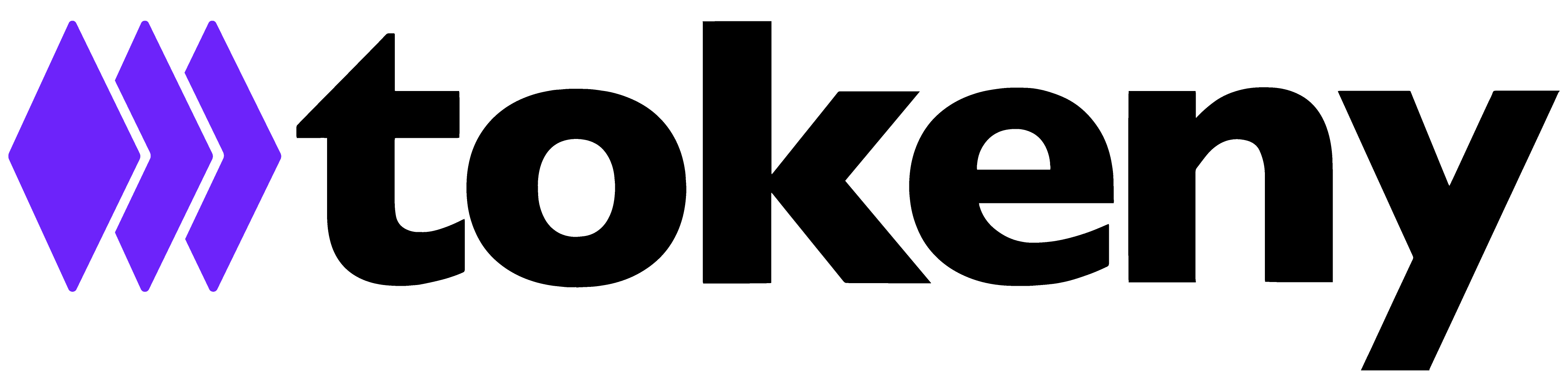How can I add agents to manage my token?
Type your content here.
Once your Token is deployed, you will need to assign your agent(s). A wallet address can be both an Owner and an Agent role at the same time, however, an Owner cannot perform the function of an Agent.
Agents work on your behalf to manage the token. They are appointed by signing a smart contract transaction from the Owner’s wallet.
Agents are appointed in this way to carry out all possible token actions, all of them except for transferring ownership.
In order to add an Agent there are a few different steps:
- Log into the Servicing Platform
- Navigate to Token → Actions → Agents: here you will see a list of your Agents for your particular token.
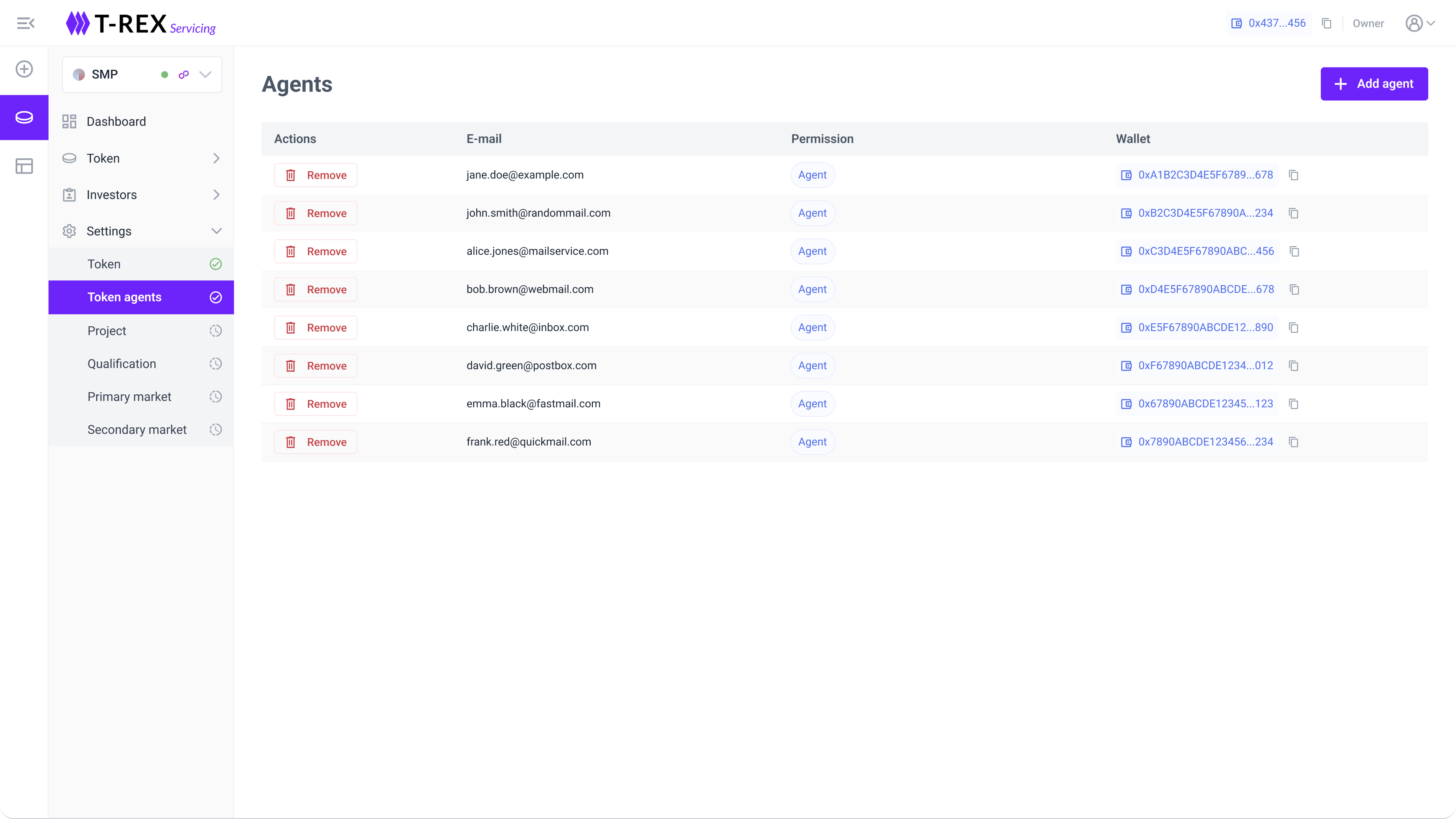
3. Next, select “Add Agent” and enter the email, Wallet address and permission level here.
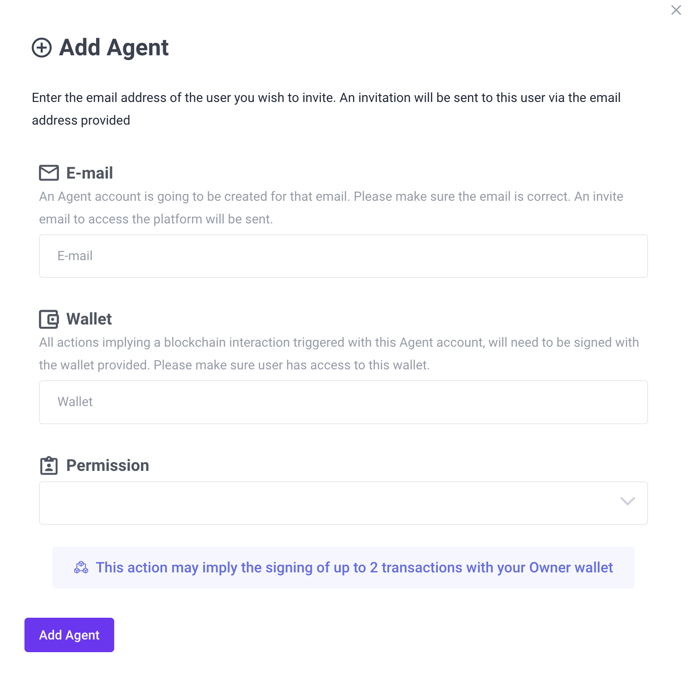
4. Metamask should pop up, you will need to make sure you are logged into the correct Wallet , the one listed as the Owner.
5. After signing your transaction, it will be confirmed on the blockchain. Your Agent will then receive an email inviting them to the platform.
6. Your new agent will be able to then be able to perform token Actions on your behalf.
The process of removing an agent simply involves navigating to Token → Agent and then selecting Remove.
You will then need to sign a transaction with the Owner wallet and this will revoke the agency of that Wallet address on the smart contract.