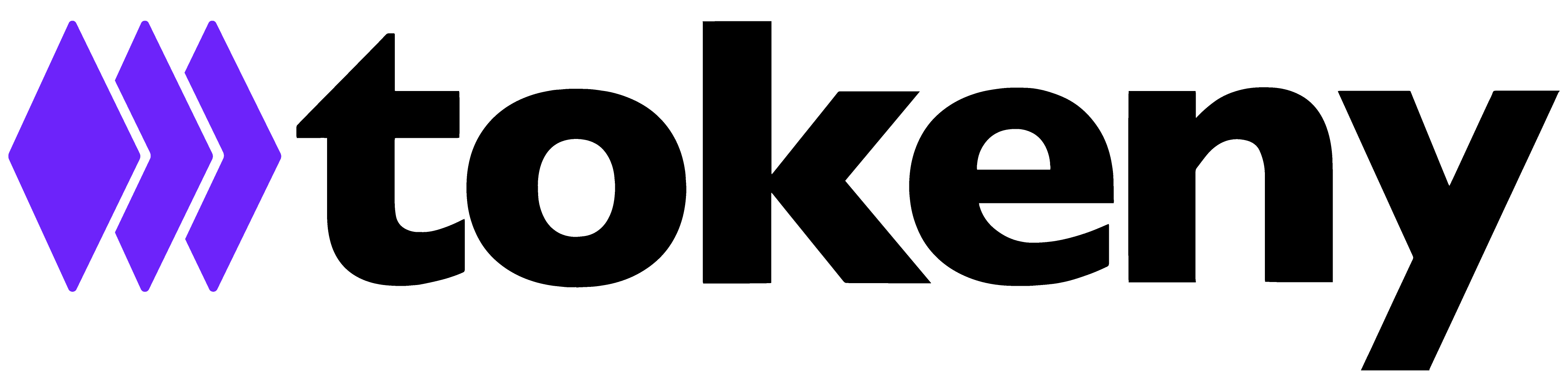INTEGRATED wallets
Warning : INTEGRATED wallets are only available for PlATFORM customers (not for ENGINE).
Our INTEGRATED wallet option is designed for investors less familiar with crypto wallets and key management. It provides strong security with a seamless user experience, no apps to install, no passwords, or seed phrases to remember, and ensuring the safety of token investments by distributing the key generation without offloading the responsibility of securing the keys like non-custodial solutions do.
INTEGRATED wallets are unique across each issuer to prevent token qualification issues and maintain wallet security. In other words, the investor can only hold in their INTEGRATED wallet tokens from a single issuer.
If you would like to give your users access to this particular wallet type, please reach out to our Customer Success team for personalized assistance and guidance in this matter.
Warning : It is the responsibility of Tokeny’s clients to ensure that these wallets are funded with the appropriate cryptocurrency for the selected blockchain network in order to cover gas fees. Without this, INTEGRATED wallets can only be used to hold tokens, and investors will not be able to initiate either simple or conditional transfers. Please see the last point of this document that covers top-up.
Warning : INTEGRATED wallets work for Direct and Conditional transfers. However, INTEGRATED wallets cannot be used to custody ERC20 tokens or to execute DVP (Delivery Vs Payment, i.e., Swap) transfers.
Note: Consult our available Wallet Type Guide on our platform.
Benefits
Reach traditional investors: INTEGRATED wallets remove the Web3 barrier, so you can onboard users with no prior crypto experience.
Reduce drop-off at critical steps: No need for external wallets or signing tools. Everything happens natively in your platform, meaning fewer blockers and higher conversion.
Limit custody obligations depending on operating jurisdictions: Users maintain direct control of their wallets and assets, helping you to potentially avoid legal responsibilities tied to custody depending on how and where you operate.
How to configure
Follow the steps outlined below to ensure your investors have INTEGRATED wallets when the issuer whitelists them through CSV imports or if the investors went through the qualification.
Step 1: Qualify the investor
If you do not have the qualification module enabled, you can qualify an investor by using an imported CSV file and leaving the wallet field empty. For detailed instructions on executing this qualification process, please consult Qualifying an Investor via CSV, a step-by-step walkthrough for seamless completion.
Step 2: Create an account on investor portal
Once the investor receives the needed claim to be qualified, their status will be marked as 'Qualified' in the investor list. Subsequently, the investor will need to create an account and log in to the platform.
Step 3: Claim the wallet
When investors log in for the first time, a pop-up instruction will appear, prompting them to 'Claim wallet' for secure transactions (refer to the image below). This process ensures they will own their wallet.
Important: The INTEGRATED wallet setup will depend on the investor OS and browser. They will be able to choose on option based on their setup and begin the process of creating the private key.

Step 4: Verify for every transaction
The investor chooses the desired method to store the private key, which will allow them to verify that they are the owner of the wallet before proceeding in secure transactions. The image below shows the available options for a macOS and a Chrome browser.
Important: Every account will have only one method to sign operations.
.png?width=450&height=433&name=Integrated%20wallets%20(1).png)
Frequently Asked Questions
Does INTEGRATED wallet store the sign method that the investor chooses?
No, this relies on the Web Authentication API (also known as WebAuth); it is tied to the device, browser/app, and stored locally.
How can investors change their method if they change their selected device?
There is a wallet recovery option on INTEGRATED wallet itself, not implemented at the moment. In the meantime, if the situation arises, the procedure entails seeking support from Tokeny to generate a new wallet, followed by the issuer initiating the recovery process, allowing the investor to subsequently onboard using the newly generated wallet.
How can investors recover access to their wallets?
The process involves reaching out to our support team to generate a new wallet. Subsequently, the issuer will initiate the recovery process, enabling the investor to onboard using the newly generated wallet.
Are INTEGRATED wallets automatically topped up?
No. INTEGRATED wallets are not automatically topped up. To ensure seamless transactions for your investors, please follow the steps below to manage this process:
- Find the Wallet: log into your Servicing platform and locate the INTEGRATED wallet address under the Investor list tab.
- Check the Balance: use a blockchain explorer (e.g. Polygonscan) to verify the wallet's balance for the relevant blockchain token (e.g. POL for Polygon).
- Set-up Recurrent Reminders: set a monthly or yearly check on your investor's balance to ensure balances are sufficient for gas fees transactions.
- Initiate a Top-up: transfer, or ask the responsible party to transfer the necessary amount of cryptocurrency based on the blockchain network(s) where your tokens are deployed.