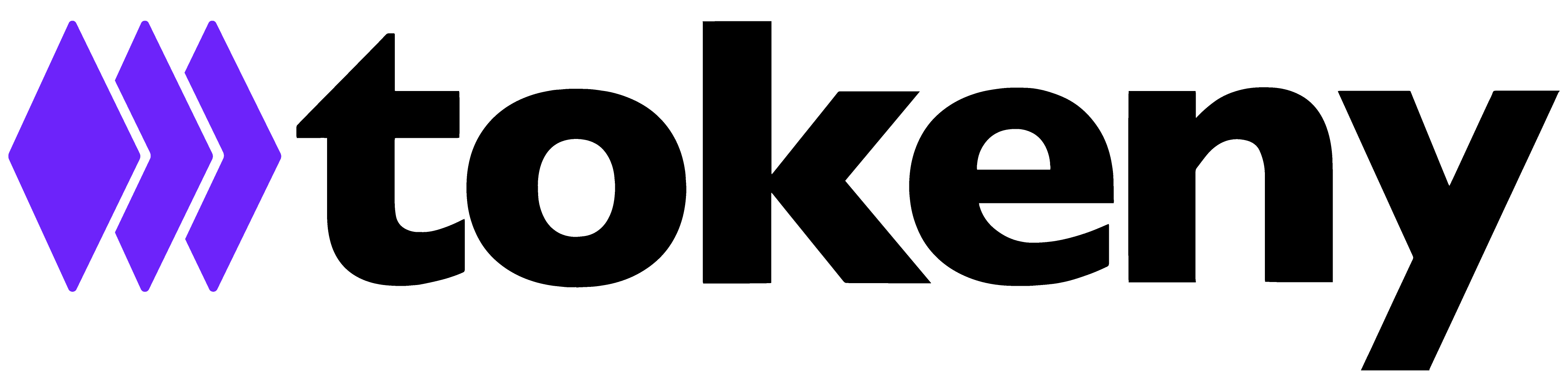Displaying documents related to a Token
There are two methods for displaying token-related documents:
1. Public Documents (Project).
Documents in this category are accessible to both qualified and non-qualified investors. These are typically related to the Project and are visible to a broader audience.
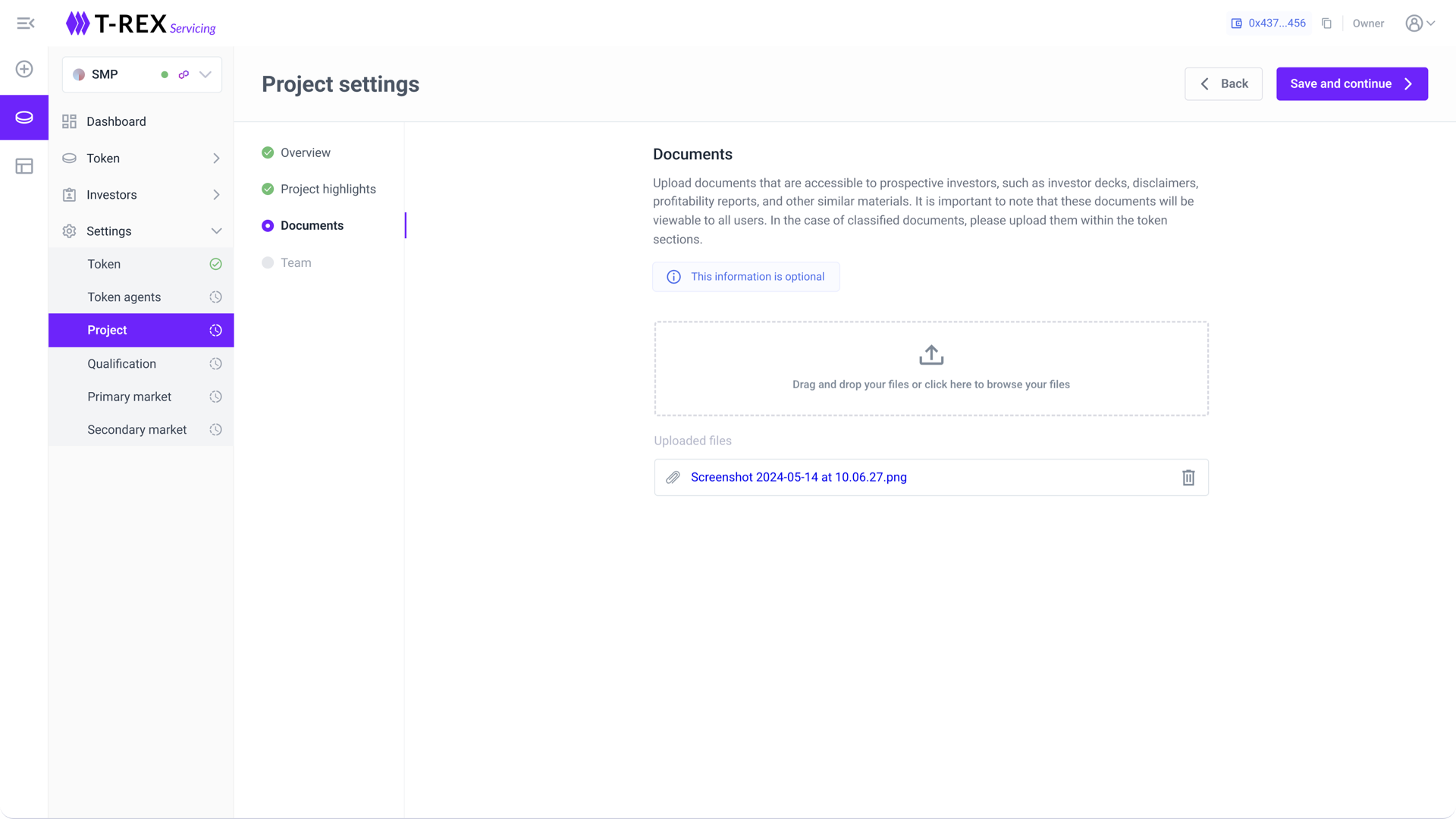
The documents are uploaded to the Documents section during the creation of the Project.
2. Restricted Documents (Qualified Investors Only).
This option allows for the upload of documents that are exclusively available to qualified investors.
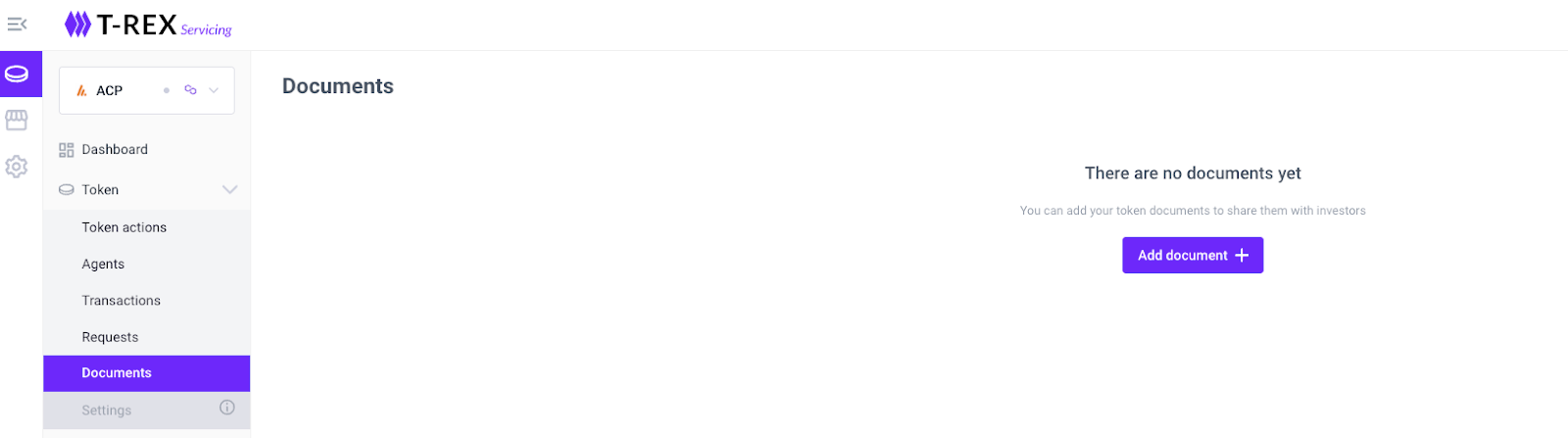
Documents are uploaded via Token > Documents; only PDF format is supported.
In the investor app, the document is displayed in Portfolio > Detail of the token (eye icon) > Documents