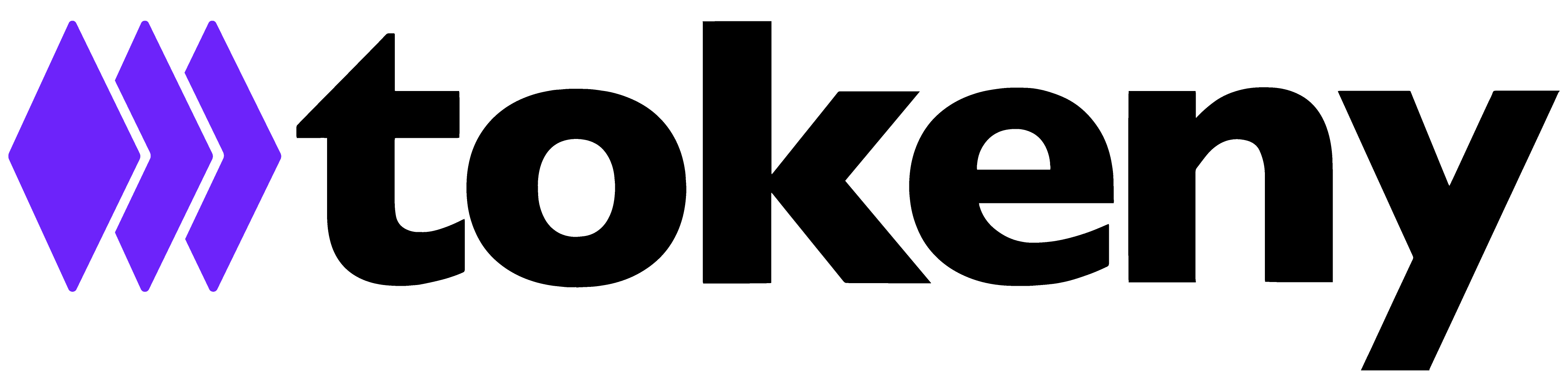How can I pause/unpause my token?
What is the default status of the token after the deployment?
After deploying your token, it will be in a Paused state by default. To enable transfers between token holders, you must first Unpause the token by clicking the 'Unpause' button in the dashboard and signing the transaction on-chain.
Unpausing the token allows transfers to proceed, provided they comply with all applicable rules and are not restricted by other actions. However, unpausing does not automatically unblock all transfers. If a specific wallet or a certain amount of tokens within a wallet is blocked (via the Block action), transfers from that wallet will remain restricted even after the token is unpaused.
Who can pause/unpause the token?
Only an Agent can unpause the token.
Do I need to sign the 'Pause'/'Unpause' the transaction on-chain?
Yes, whether your Agent Wallet is user-managed or integrated, the pausing/unpausing of the token is signed on-chain. If using a user-managed wallet, you must have a sufficient balance of the native token to sign the transaction, depending on the network where your token is deployed (e.g POL on Polygon).
My token is currently 'Active' (unpaused). What would be the reason for pausing it again?
You can 'Pause' your tokens from the Dashboard. This can be useful in certain circumstances when you would like to make sweeping changes to your token. Once a token is paused, all your investor actions are halted. However, any transfers that are currently in progress will go through as soon as you have unpaused the token.
How can I 'Pause' my token?
Select Pause Token from the Dashboard.
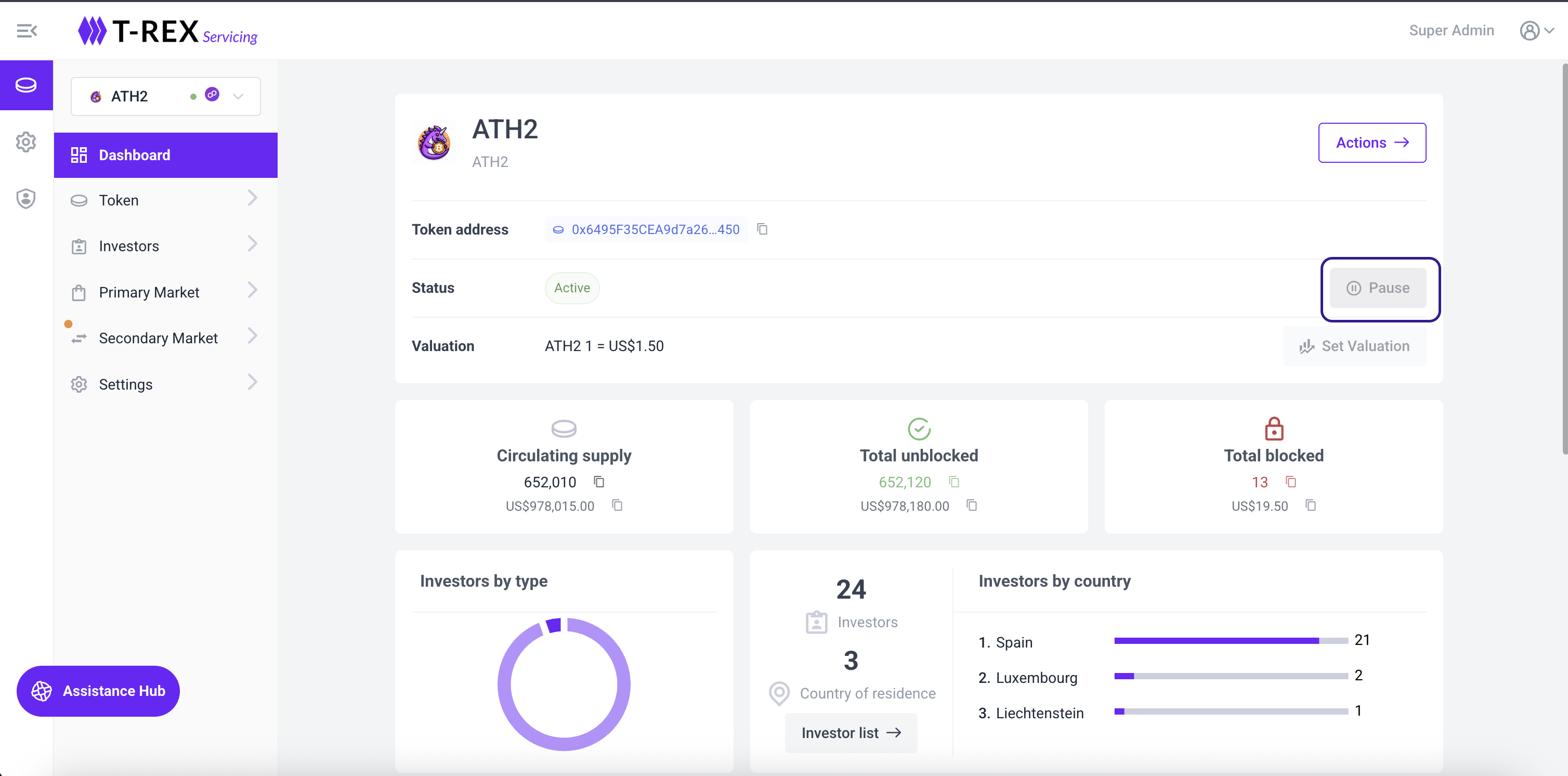
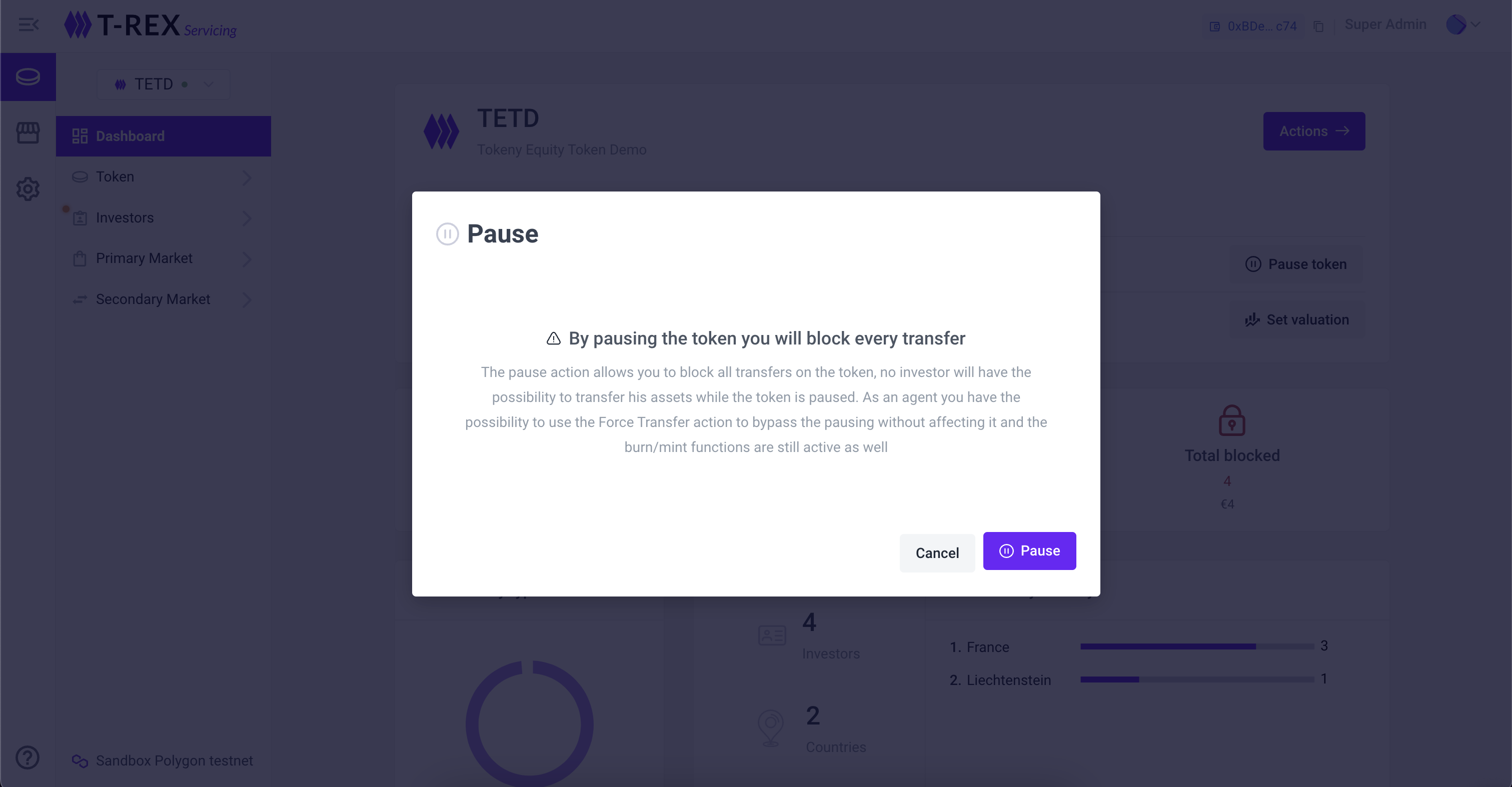
You will now see the transaction in the Servicing Activity, every action is confirmed on-chain. Once confirmed your token will be paused, as will all transactions, actions and trades from investors.
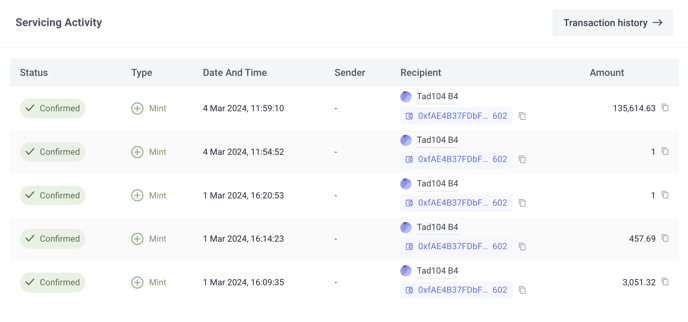
Similarly, you can unpause the token and actions can resume.
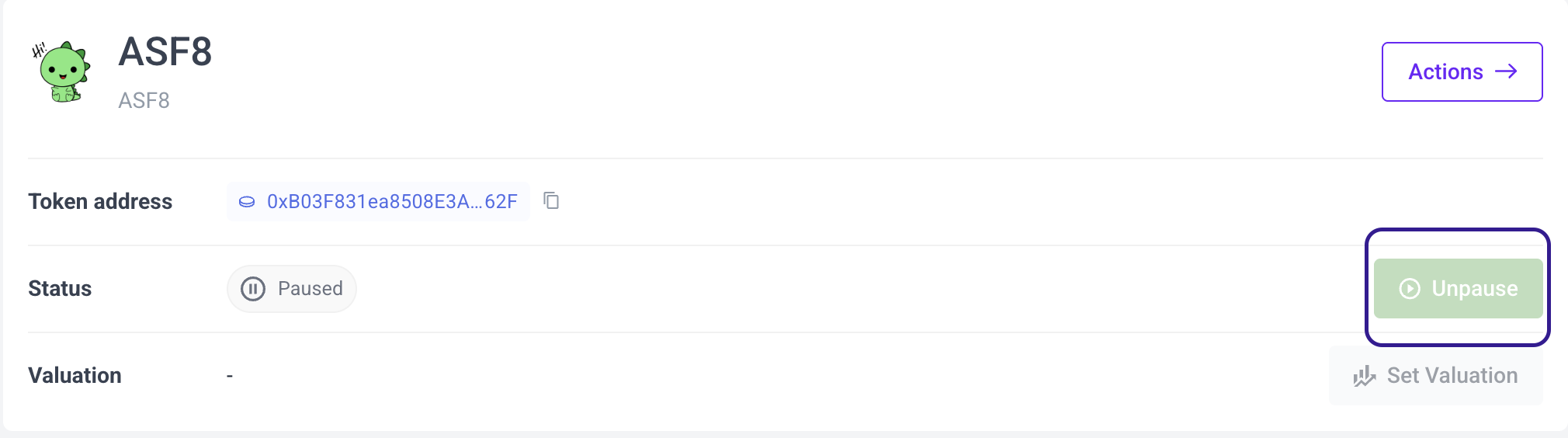
This can be useful in the case of a compliance issue, and you wish to change/set the valuation or indeed any issue in which you need to make sweeping changes to your token.