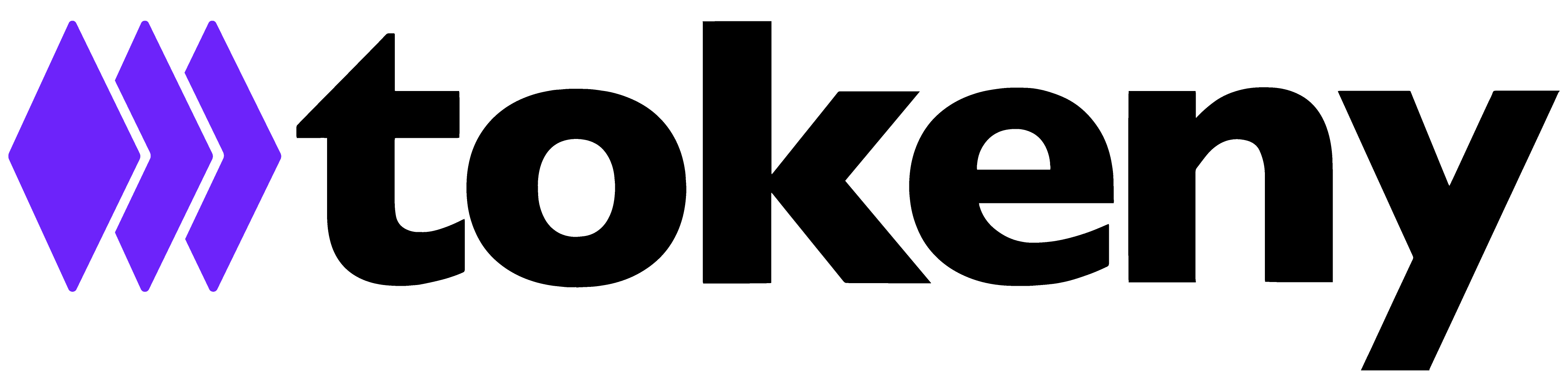Conditional Transfers
This feature enables highly customizable and secure transfer conditions with intermediate approvals from multiple parties. It is managed through the Conditional Transfer smart contract module, enhancing on-chain value.
The Conditional Transfers module allows issuers to define specific approval criteria and automate the management of transfer conditions. This feature ensures compliance and security, by requiring certain parties to approve the token transfer in the correct order before it is completed.
Check all the types of transfers available on the platform in this article.
Benefits
- Enhanced Security and Compliance: Conditional transfers provide a robust framework to ensuring that token transfers comply with specific approval criteria, reducing the risk of unauthorized transactions.
- Automated On-Chain Management: All transfer conditions and approvals are managed on-chain, ensuring transparency and integrity.
- Customizable Approval Workflow: Issuers can define custom approval criteria and workflows, tailoring the process to their specific needs.
How to Configure
You will be able to enable Conditional Transfers in the settings, once your token has been deployed. Follow the steps below to set up and manage Conditional Transfers for your token:
Step 1: Enable Conditional Transfers
Enable the Conditional Transfer Compliance Module with the help of your Customer Success Manager or the Customer Support team.
Note: Once enabled, direct transfers will not be available anymore for investors, and every transfer will follow the defined approval criteria. (Forced transfers will still work.)
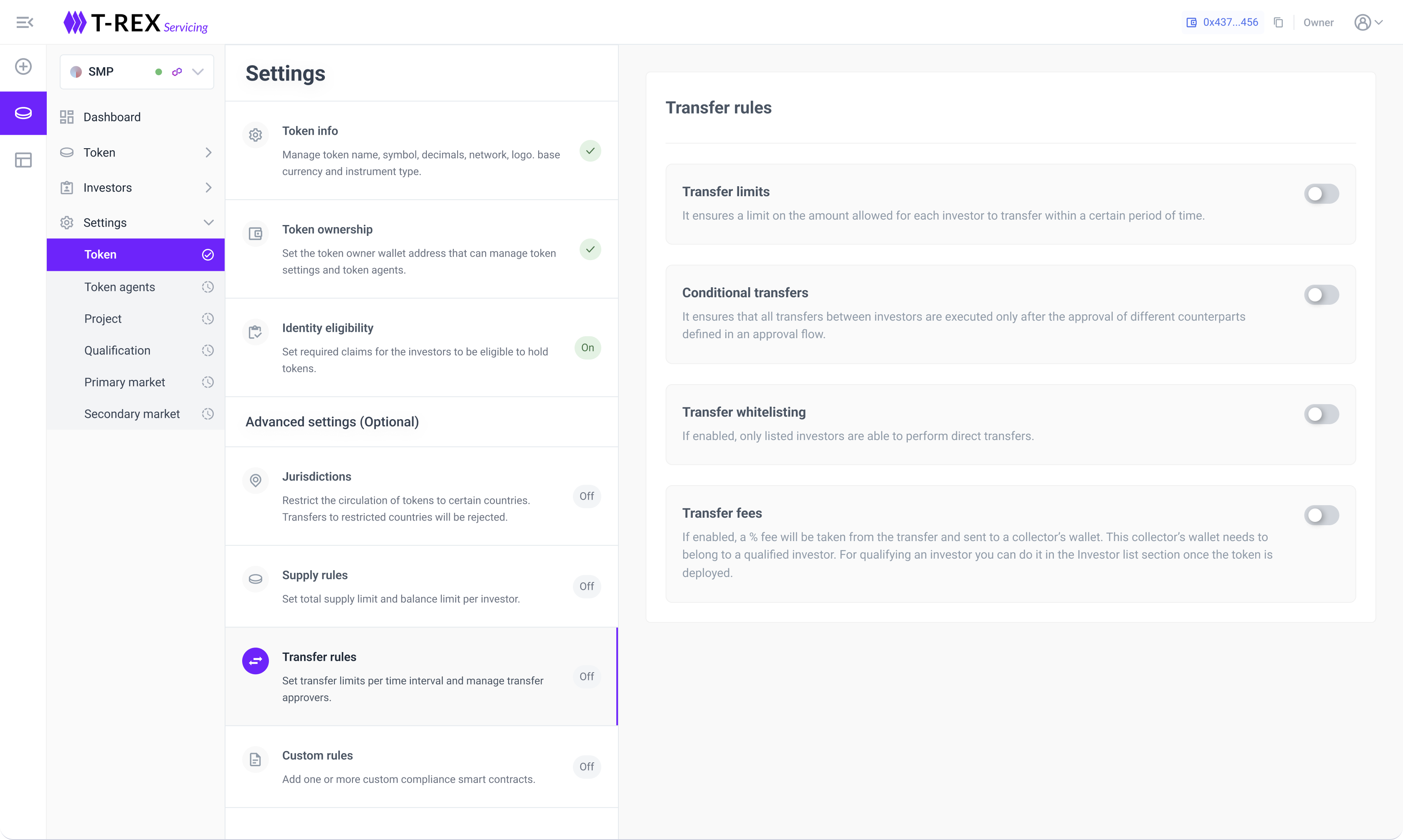
Step 2: Define Approval Criteria
Define the approval criteria for transfers, selecting the desired approvers. The criteria includes:
- Transfer recipient: selecting this, the recipient needs to approve the transfer.
- Any token agent: selecting this, a token agent needs to approve the transfer. Note: any token agent can approve.
- Specific wallets: selecting this, you can specify additional wallet addresses required for approval.
When some of them are enabled, the approval order is firstly the recipient, then any token agent, and finally specific wallets.
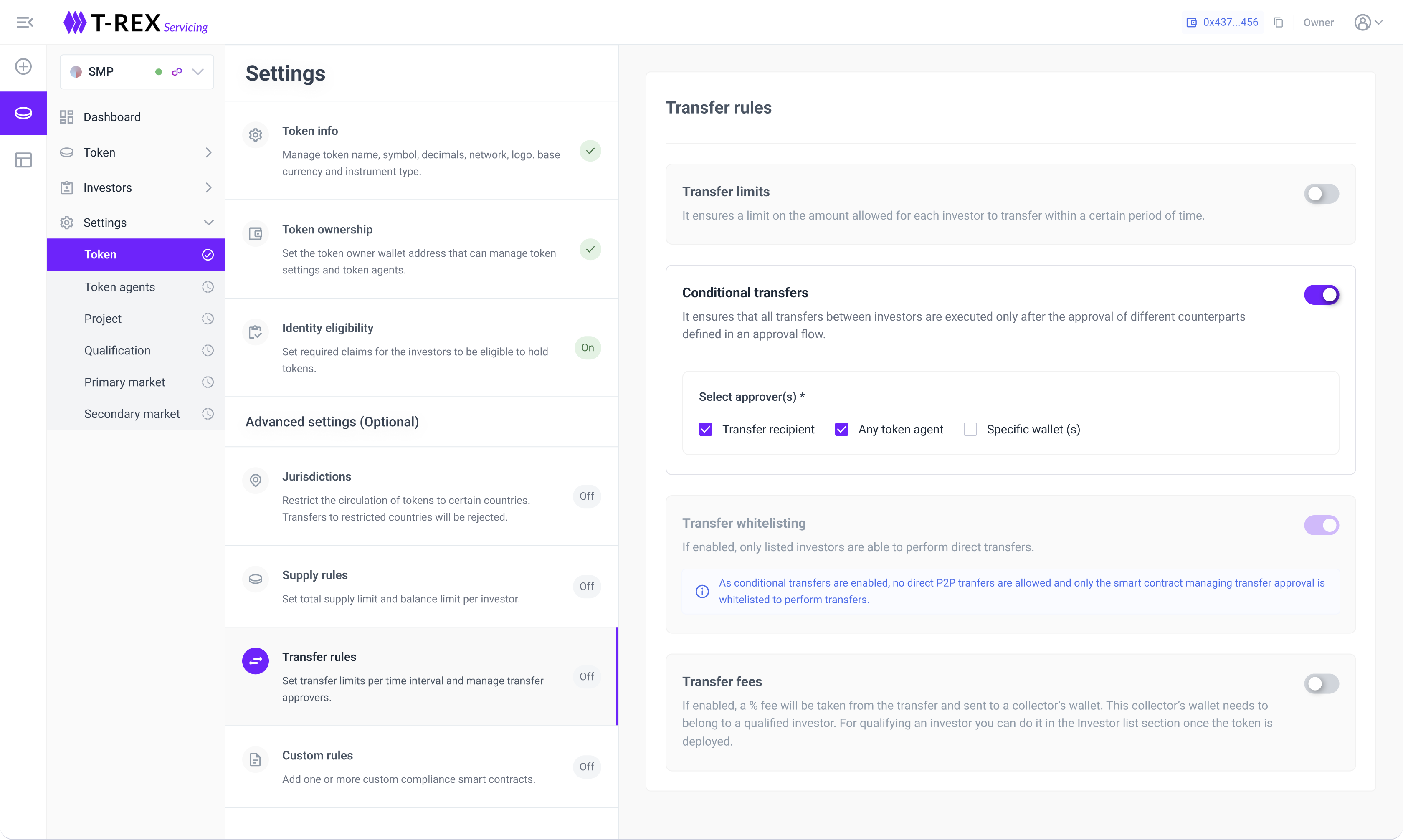
Important Notes
- When Conditional Transfers are enabled, existing wallets in the Transfer Whitelisting module are removed, and a DvA smart contract address is added to the Transfer Whitelist module.
- Approval Required: The transfer must be approved by at least one token agent and/or the recipient, according to the criteria defined by the Issuer.
- Block Funds: Funds are blocked in the Conditional Transfer smart contract until the transfer is finalized.
Conditional Transfers and Transfer Whitelisting interaction
When conditional transfers are enabled, internally the transfer whitelist module is also enabled, this happens because a DvA smart contract is added to the transfer whitelist module, so a smart contract to manage the transfer approval is whitelisted to perform transfers.
- If you enable the transfer whitelist module first, and you wish to also enable the conditional transfer module, take into consideration that the transfer whitelist module wallets will be removed once conditional transfers are enabled.
- When you disable the conditional transfer module, the DvA smart contract is removed from the transfer whitelist module, disabling it. If you need to enable the transfer whitelist again, you can.
Conditional Transfers and Fees interaction
If the conditional transfer module is enabled, you will not be able to activate the transfer fees module. This is to avoid duplication of fees charged to the investors.
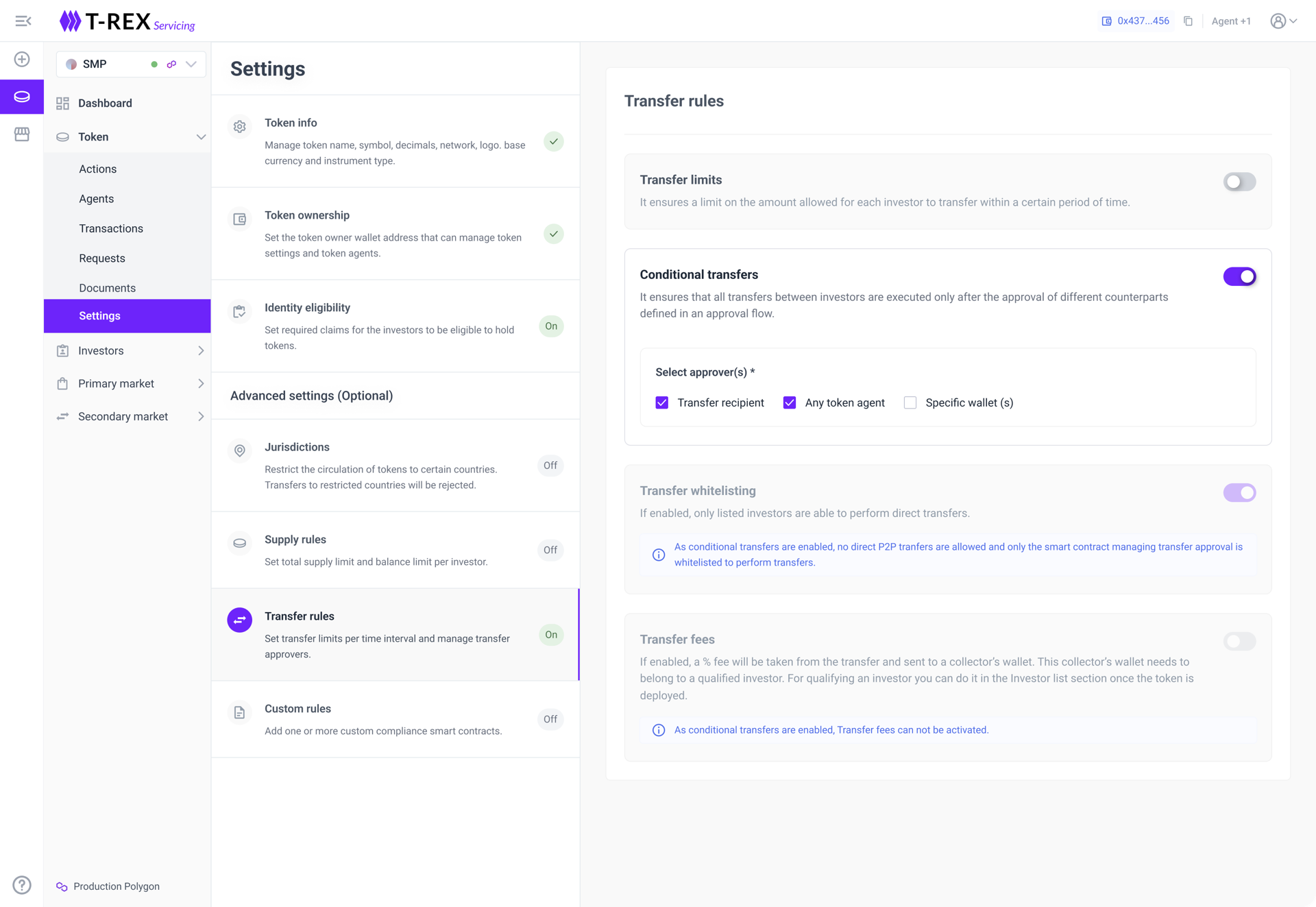
Conditional Transfer Process
1. The sender (investor) creates a transfer request, specifying the recipient and the amount. The recipient must be a qualified investor for the token
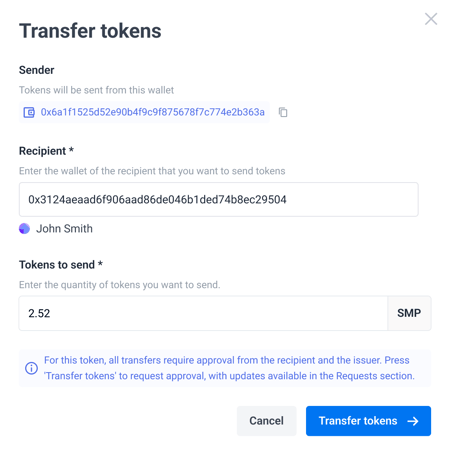
2. An on-chain increaseAllowance against the Conditional Transfer smart contract is executed. increaseAllowance is a function used to define the number of tokens that a smart contract is authorized to transfer from the token owner's wallet.
3. On creation of a Conditional Transfer, the specified quantity of tokens are blocked on the sender's wallet by Conditional Transfer smart contract. Tokens remain blocked until the transfer is either canceled, rejected, or completed.
- Cancel or Reject: Tokens are unblocked on the sender's wallet.
- Execution: Tokens are transferred from the sender's wallet to the recipient's wallet.
4. The recipient reviews and accepts the transfer request
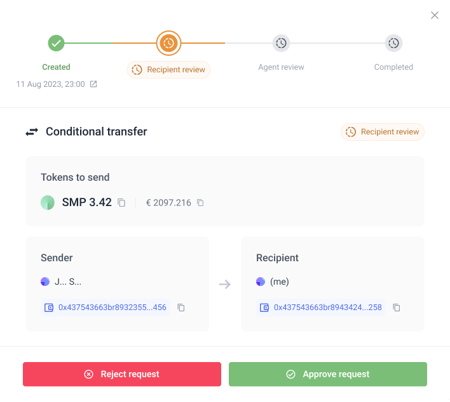
5. A token agent reviews and accepts the transfer request.
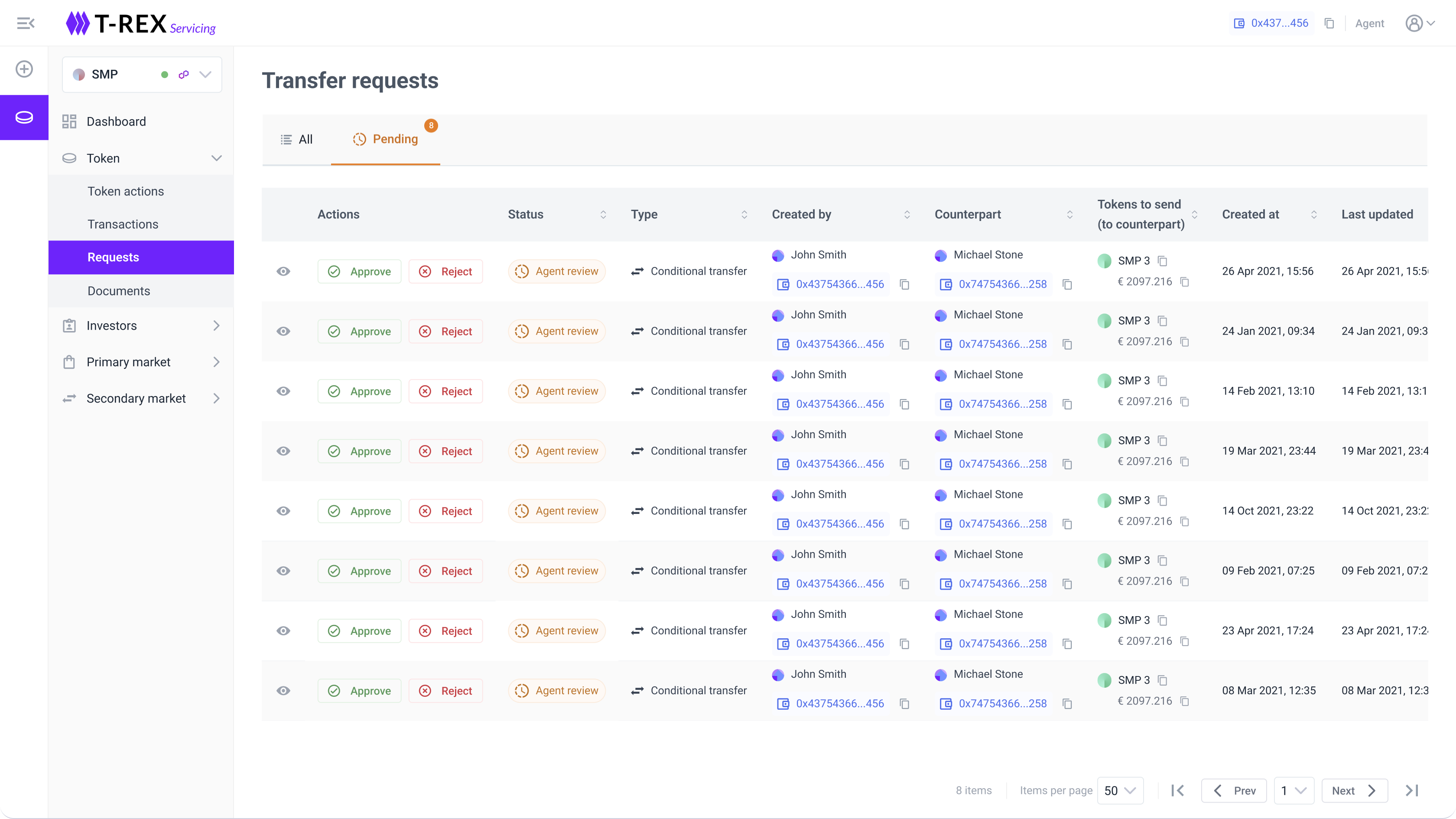
6. The transfer is automatically executed after all approvals have been fulfilled. The tokens are transferred from the sender's wallet to the recipient's wallet.
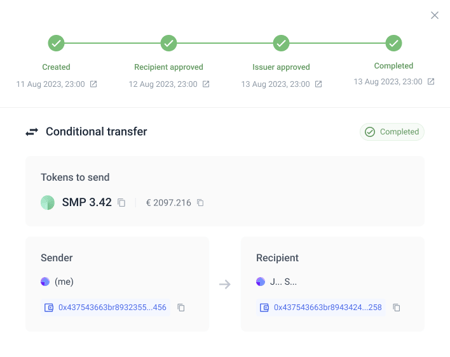
Frequently Asked Questions
- Until when can the investor (sender) who created the offer cancel the transfer? The sender can cancel the transfer until it is completed.
- Until when can the recipient cancel the transfer? The recipient cannot cancel the transfer; they can only approve or reject it when it is their turn. Once the recipient approves the transfer, the decision is final and cannot be changed.
- Can agents cancel the transfer after approval? No, agents follow the same rule. They can only approve or reject the transfer when it is their turn. Once an agent approves the transfer, their decision is final and cannot be altered. If an error occurs, the issuer retains the ability to execute a force transfer to correct it.
- What happens if the transfer does not meet the approval criteria? Transfers that do not meet the specified approval criteria will be flagged and will not proceed until all required approvals are obtained.
- Can the approval criteria be changed after they are set? Yes, approval criteria can be modified through reaching the Customer Support team. However, changes will only apply to future transfers.
- Is there a limit to the number of approvers? There is no limit to the number of approvers that can be defined, allowing for detailed control over the transfer approval process.
- How are funds managed during the approval process? Funds are blocked in the Conditional Transfer smart contract during the approval process. They are either transferred to the recipient upon approval or returned to the sender if the transfer is canceled or rejected.
- How can agents and recipients track the status of transfers? Agents and recipients can monitor the status of transfers through their account, on the transfer requests section.