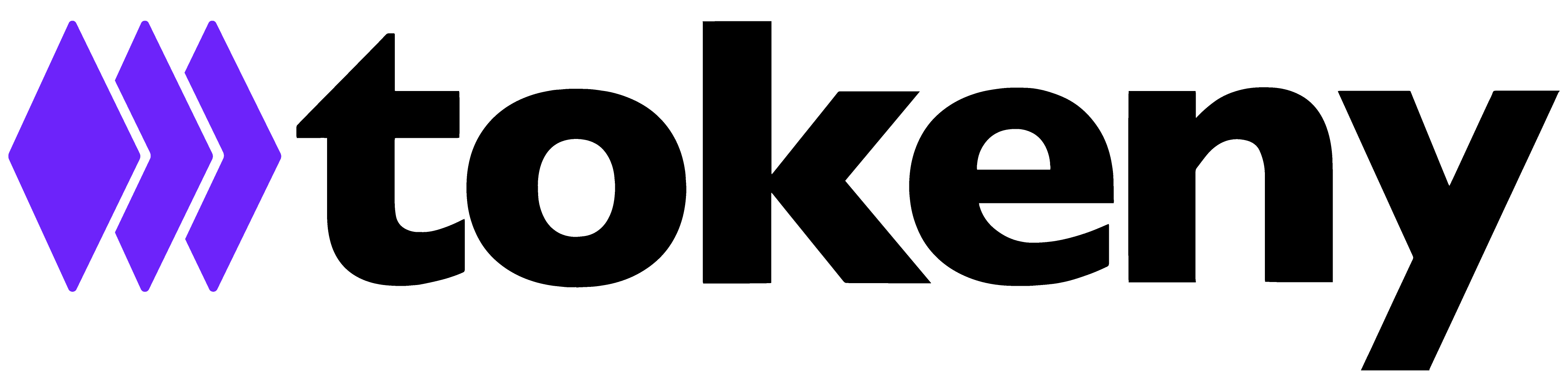Subscription order
Subscription Orders facilitates investment in tokens and are exclusively available to qualified investors. As a crucial step, investors are required to transfer funds to the issuer for minting purposes. Our professional subscription process ensures a secure and compliant experience, enabling qualified investors to participate seamlessly in token investments. By following our structured and trusted framework, investors can confidently engage in the subscription process, unlocking valuable opportunities in the digital asset space.
Closed vs. Open-Ended Subscriptions
Close-ended subscription orders involve a predetermined number of shares or units, with a fixed price per share or unit. Investors can subscribe to the fund during the initial offering, and afterwards, trade the shares on a secondary market. Close-ended funds are relatively easy to manage, as the fund manager can plan and allocate resources based on the number of shares issued.
On the other hand, open-ended subscription orders do not have a predetermined number of shares or units, and their price is not fixed. Instead, investors can subscribe to the fund by investing a certain amount, and the fund manager will issue new shares or units based on the total amount invested. The price per share or unit is calculated based on the fund's net asset value (NAV), which is determined by the fund manager at the end of each trading day.
The key difference between open-ended and close-ended subscription orders is the uncertainty surrounding the price per share or unit for open-ended orders. Investors do not know the exact price they will pay for their shares until the fund manager determines the NAV. This makes managing open-ended subscription orders more challenging than close-ended orders, as the fund manager must ensure that the fund has enough liquidity to meet redemption requests without impacting the NAV.
How is a subscription configured?
Subscription configuration refers to a specific time period and related regulations that define the conditions for an investor to create orders. The following configurations are set by the Issuer assisted by the customer agent:
Start dateandend date→ The investor can only place orders during this period.Min orderandmax order→ Maximum or minimum net investment. You cannot create an order if the net investment exceeds the maximum or falls below the minimum value, both measured in the base currency.Max cap→ The highest amount of capital that can be invested in the token, taking into account all investors, measured in base currency.Front-load fees→ The types and amounts of fees charged upon initial investment: flat fees, a percentage based on the amount to pay, or a percentage based on the net investment.Token price→ The price assigned to the token during the subscription interval. Once the interval begins, the price cannot be changed, and creating a new interval is recommended for any necessary changes. This feature is only applicable to close-ended subscriptions.Payment methods→ List of allowed FIAT and cryptocurrencies for the investor to transfer the funds.Auto-mintingfunction → If enabled, tokens will be automatically minted once payment is confirmed.Typeof subscription → The subscription can either be open-ended or close-ended.Payment input→ Defines the signification of the number that the investor will input when creating an order. For close ended subscriptions, it can benet investmentand oramount to payand ortoken quantity. For open ended subscriptions, it can only benet investmentand oramount to pay, as the token quantity is defined based on the NAV update.
Which types of fees are available to implement?
We accept 3 different types of front-end load fees. Which is a fee that is charged when the investor subscribes to the token.
- Fixed → refers to a predetermined, unchanging amount of money that is charged regardless of the quantity of tokens
Amount to pay = Net investment + Fixed fee - % on Amount to pay → refers to charging the fees as a percentage of the final price (amount to pay)
Amount to pay = (net investment) + (Amount to pay x % fee) - % on Investment amount → refers to charging the fees as a percentage of the estimated net investment
Amount to pay = (Net investment) x (1 + % fee)
How can I update the token Price?
Updating the Price of a close-ended subscription can be done by Tokeny on your behalf, or you can perform the change via API, to do so, please follow this article.
Close-ended Subscription Process: A Step-by-Step Guide
.png?width=688&height=265&name=Subscription%20orders%20(1).png)
Step 1: The investor creates an order
First, the investor creates an order, defining the Net investment in a payment currency (as seen above, depending on subscription type, the Investors can also create the order by Token quantity or Amount to pay)
Based on this, the Tokens ordered are calculated using the Token price.
Net investment / Token price = Tokens ordered
If the subscription is configured with fees, depending on the type of fees selected, they are deducted from the Amount to pay to calculate the Net investment.
Amount to pay - Fees = Net investment
After the investor has completed the order creation process, their order will be in Pending status.
This means that the order has been submitted and is waiting for the issuer to confirm and process it.
Step 2: Cancel or confirm the order
The possible actions to perform are:
- Cancel → the order is canceled. The customer will not receive tokens. (It´s recommended to confirm that the payment has not been received).
Note: the order could also be canceled by the investor. - Confirm (Recommended for
payment currency= USD, EUR, BTC) → Once payment through bank transfer is received, you can identify the order filtering byPayment reference.
The next step is to introduce the Received payment amount (amount transferred by the investor) and to set the preferred exchange rate, then to confirm.
This action will compare the Amount to pay when the order was created, with the amount received through the transfer, to calculate the Tokens confirmed, and change the status to Order confirmed.
Possible scenarios
Amount to pay = Confirmed payment → Tokens ordered = Tokens confirmed
Amount to pay <> Confirmed payment → Tokens confirmed will be recalculated based on the confirmed payment
Note: If the Payment currency is ETH, USDC or USDT the payment is settled automatically, and the order status changes to Order confirmed once payment is received.
Step 3: Mint or refund the order
Once the order is confirmed, meaning that the payment has been settled, the investor is not able to cancel the order anymore.
The actions to perform are:
- Mint → The quantity to mint is defined by
Tokens confirmed. This amount was calculated based on the investor’s payment, and could differ fromTokens ordered.
Once minted, the order will remain in statusMinted - Refund → The tokens won´t be minted, and the payment should be returned to the investor via bank transfer or crypto payment.
Once refunded, the order will remain in statusRefunded
What is the Base Currency, and which currencies are eligible for acceptance?
The Base Currency serves as the reference point for determining the value of tokens. It establishes the token price and sets the standard for valuation. When investors choose to invest using a payment currency different from the Base Currency, the platform calculates the exchange rate between them to determine the Amount to pay.
This conversion process ensures that investors can easily invest in tokens using their preferred payment currency, while still maintaining a consistent and reliable pricing standard on the platform.
The base currency could be EUR, USD, GBP and many more. If you require payment in a specific FIAT currency that is not listed, please don't hesitate to contact us, and we will strive to accommodate your needs.
Which payments method are accepted, and how does the reconciliation work?
In the subscription order, we currently accept various payment methods, including BTC, ETH, USDT, USDC, USD, EUR, and GBP. Furthermore, automatic reconciliation occurs for BTC, ETH, USDT, and USDC payments. Our scanners detect these payments on the network, and once confirmed, the order will be automatically set to Order confirmed. The scanner functions by matching transfers from the investor's wallet to the designated wallet for receiving crypto payments.
For the remaining payment methods, reconciliation is performed manually. This process may involve utilizing a payment reference for bank transfers or verifying the sender's details for crypto payments made to your wallet.
Is it possible to cancel an order after receiving payment?
If you have received payment for an order but need to cancel the subscription, there are a few steps you should take.
First, you should confirm that payment has been received.
Then, you should issue a refund for the payment amount to the investor. It's important to note that this refund should be processed outside the platform
Open-ended Subscription Process: A Step-by-Step Guide
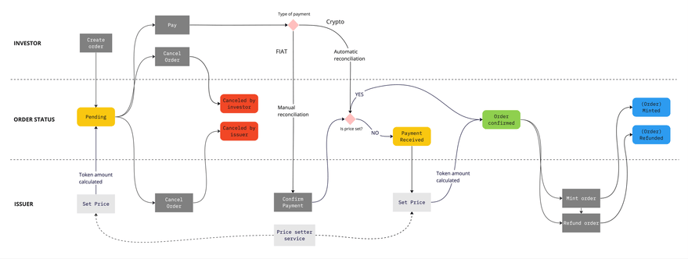
Step 1: The investor creates an order
The investor creates an order, defining the Net investment in a payment currency. (Investors can also create the order by Amount to pay).
The Tokens ordered will be calculated when the Token price is set (based on net asset value).
If the subscription is configured with fees, these ones are deducted from the Amount to pay.
Amount to pay - Fees = Investment amount
After the investor has completed the order creation process, their order will be in Pending status.
This means that the order has been submitted and is waiting for the price to be set, and for the issuer to confirm and process it.
Step 2: Cancel or confirm the order
The possible actions to perform are:
- Cancel → the order is canceled. The customer will not receive tokens. (It's recommended to confirm that the payment has not been received).
Note: the order could also be canceled by the investor. - Confirm (Recommended for
payment currency= USD, EUR, BTC) → Once payment through bank transfer is received, you can identify the order filtering byPayment reference.
The next step is to introduce theReceived payment amount(amount transferred by the investor) and to set the preferred exchange rate, then to confirm.
This action will compare theAmount to paywhen the order was created, with the amount received through the transfer.
Note: If the Payment currency is ETH, USDC or USDT the payment is settled automatically.
Possible scenarios
Amount to pay = Confirmed payment → Tokens ordered = Tokens confirmed
Amount to pay <> Confirmed payment → Tokens confirmed will be recalculated based on the confirmed payment
After the payment is settled:
- If the price is set, the
Tokens orderedandTokens confirmedwill be calculated, and the status will be changed toOrder confirmed. - If the price is not set, the
Tokens orderedandTokens confirmedwill remain empty until the price is set, and the status will be changed toPayment received.
Step 3: Mint or refund the order
The actions to perform are:
- Mint → (Only available if the price is set). The quantity to mint is defined by
Tokens confirmed.
This amount was calculated based on the investor’s payment, and could differ fromTokens ordered.
Once minted, the order will remain in statusMinted - Refund → The tokens won´t be minted, and the payment should be returned to the investor via bank transfer or crypto payment.
Once refunded, the order will remain in statusRefunded
Handling Max Cap Scenarios
How does Tokeny's order management system manages multiple subscriptions when the max cap limit is reached?
The max cap is the highest amount of capital that can be invested in the token, taking into account all investors.
Each time a payment order is Confirmed as received by an agent, the paid amount is counted in the max cap.
Hence, you could have a situation where multiple orders are Pending, where when one of them is Confirmed the max cap would be reached, leaving other Pending orders unable to be Confirmed.
It is important to note that:
- The total accumulated investment is incremented with each confirmed payment, and decreased with each refund.
- A Confirmed order updated to Refunded will decreases the total accumulated investment. A Pending order updated to Refunded will not change the total accumulated investment as Pending orders are not included in the total accumulated investment.
- An investor would not be allowed to create a new order if the intended investment amount + total accumulated investment is greater than the max cap.
- An agent would not be allowed to confirm an order payment if that order payment amount + total accumulated investment is greater than the max cap.
It is the agent responsability to manage orders, in this case they should either increase the max cap to enable them to accept the remaining Pending orders(s), or refund the orders. Refunding is always managed outside of Tokeny's platform via wire transfer or stablecoin. Once the agent operation is done, the system offers the possibility to update the status of an order to Refunded.
On the investor side, as an order cancelation can only be done before payment. Once the order is Confirmed by the investor, only the agent can unlock the situation.
Can a subscription never reach it's max cap?
Yes, if the minimum amount requested to invest per subscription order is less then the amount to reach the max cap. In such a case, the agent should either close the subscription or wait for the close date to automatically close the subsctipion.
It's important to note that, even if a max cap is reached, it will not automaticaly close the subscription. Only the close date will close the subscription.
This implementations ensures the max cap is never overpassed.