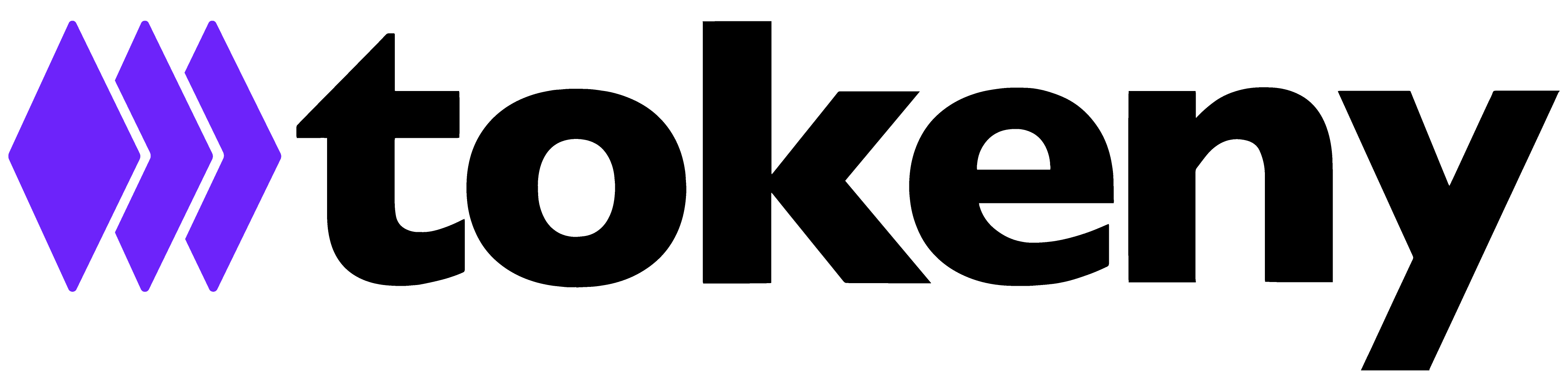How can I create a position report?
A position report provides a complete list of investors along with their respective balances as of the specific date and time you select.
1. Begin by clicking on 'Investors'.
2. Next, choose 'Position reports' from the dropdown list.
3. If you've previously created position reports, they will be displayed on this screen.
4. To create a new report, click on 'Create Position Report'.
5. Start typing to enter a title for your report.
6. Next, specify the date and time in your local time zone for the report. Both date and time are mandatory.
7. Proceed by clicking 'Create' to generate the report.
8. To view the report, click the 'eye' icon.
9. You can easily export your report as a CSV file by clicking the 'Export CSV' button.
10. To access the Investor's identity details, including wallet information, onchain identity, and transaction history, simply click the 'Eye' icon.
11. Investors' identity details can be found in the 'Profile' section.
12. The Investor's wallet details and token positions, both blocked and unblocked, can be found under the 'Wallet' tab.
13. The Investor's transactions, including their types, statuses, counterparts, and amounts, are available in the 'Transactions' tab.