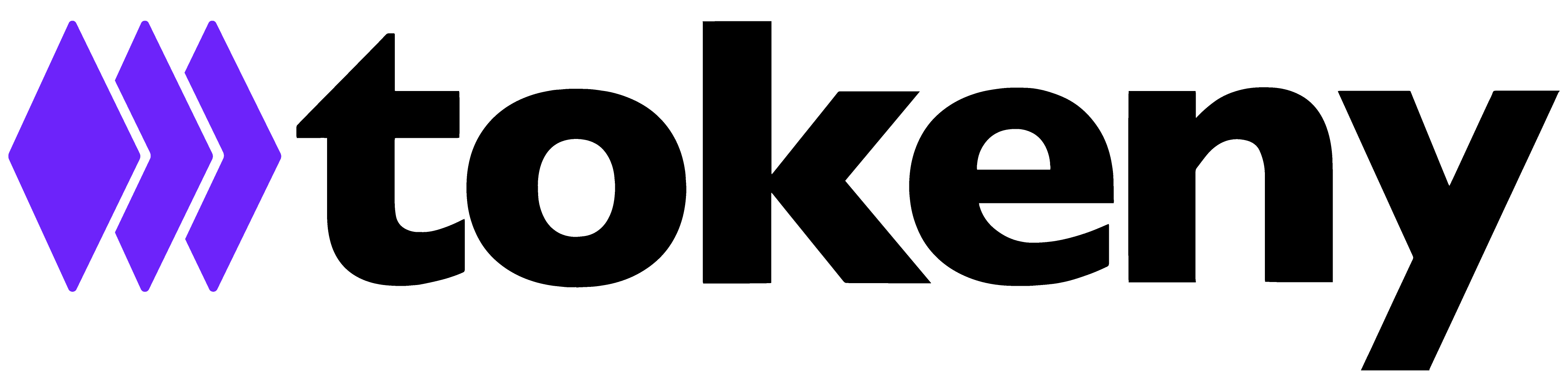Two Factor authentication
You can now protect your issuer account with two-factor authentication. You can access this from the Servicing platform by selecting your User icon in the top right hand corner.
2FA is a necessary security step to protect your account, the QR code provided is compatible with most 2FA applications.
You will be reminded each time when you sign in to set up your authenticator if you haven't already.
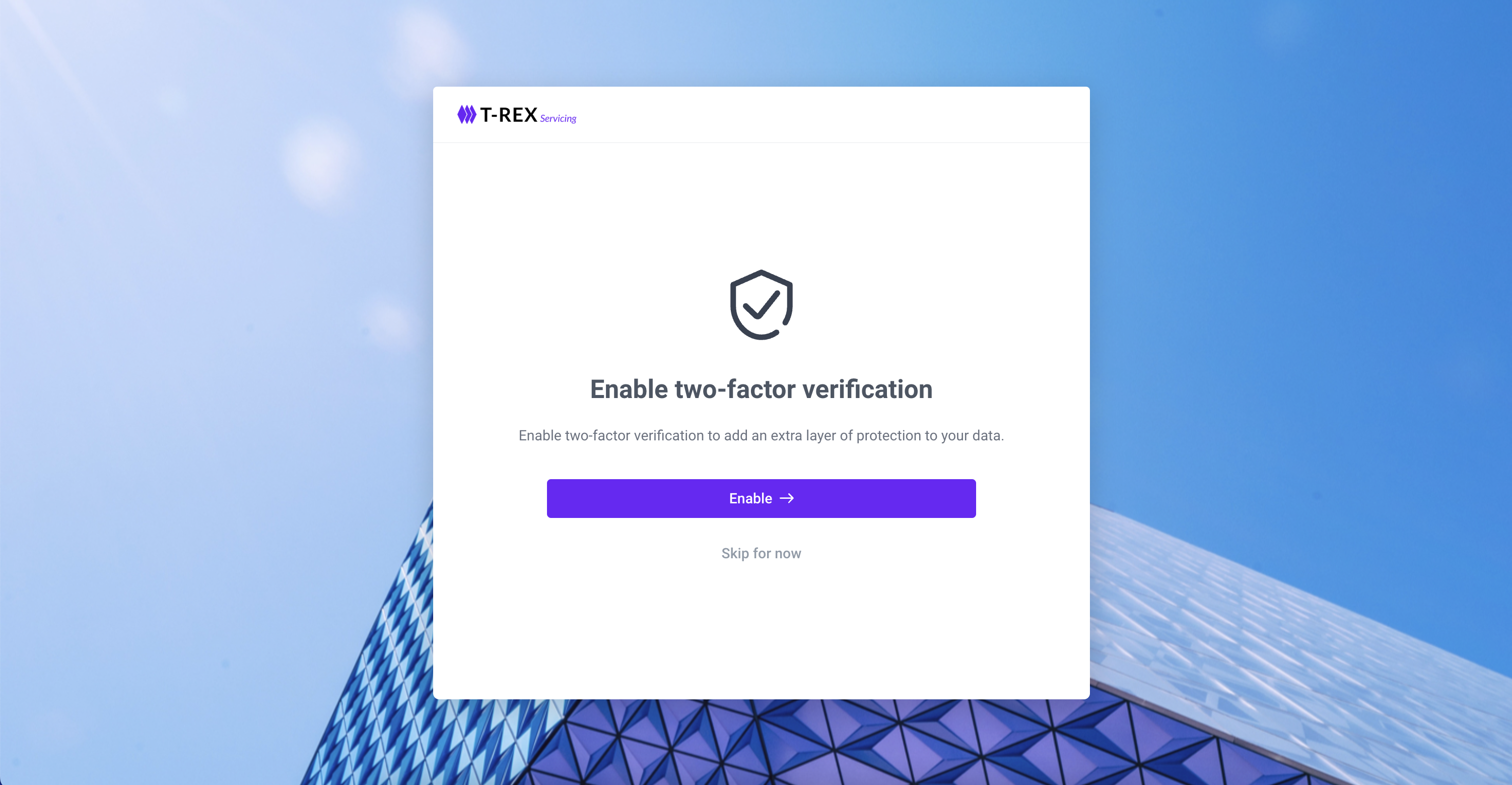
Simply scan the QR code with your 2FA application,
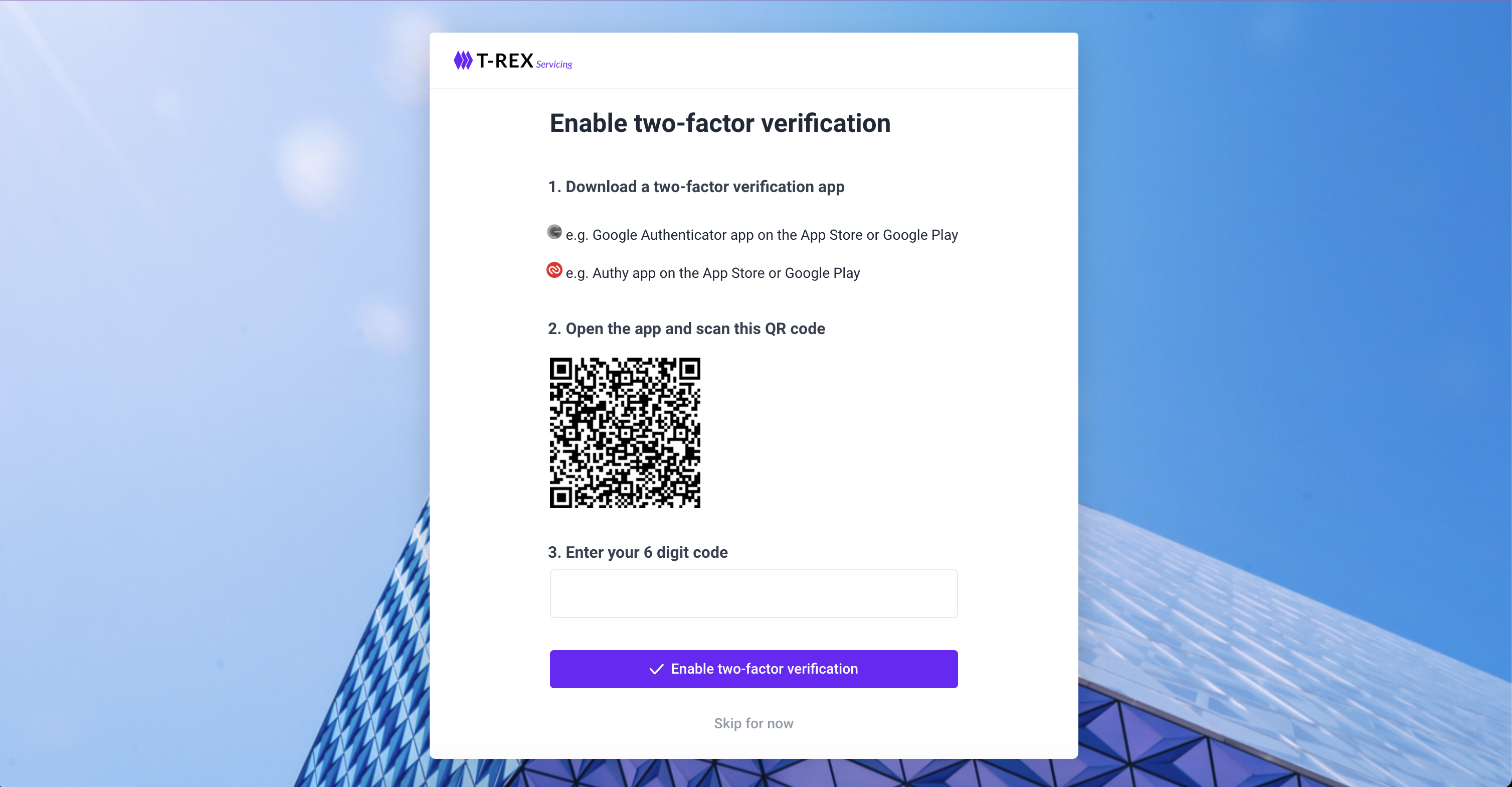
enter the code and your account will be secured.
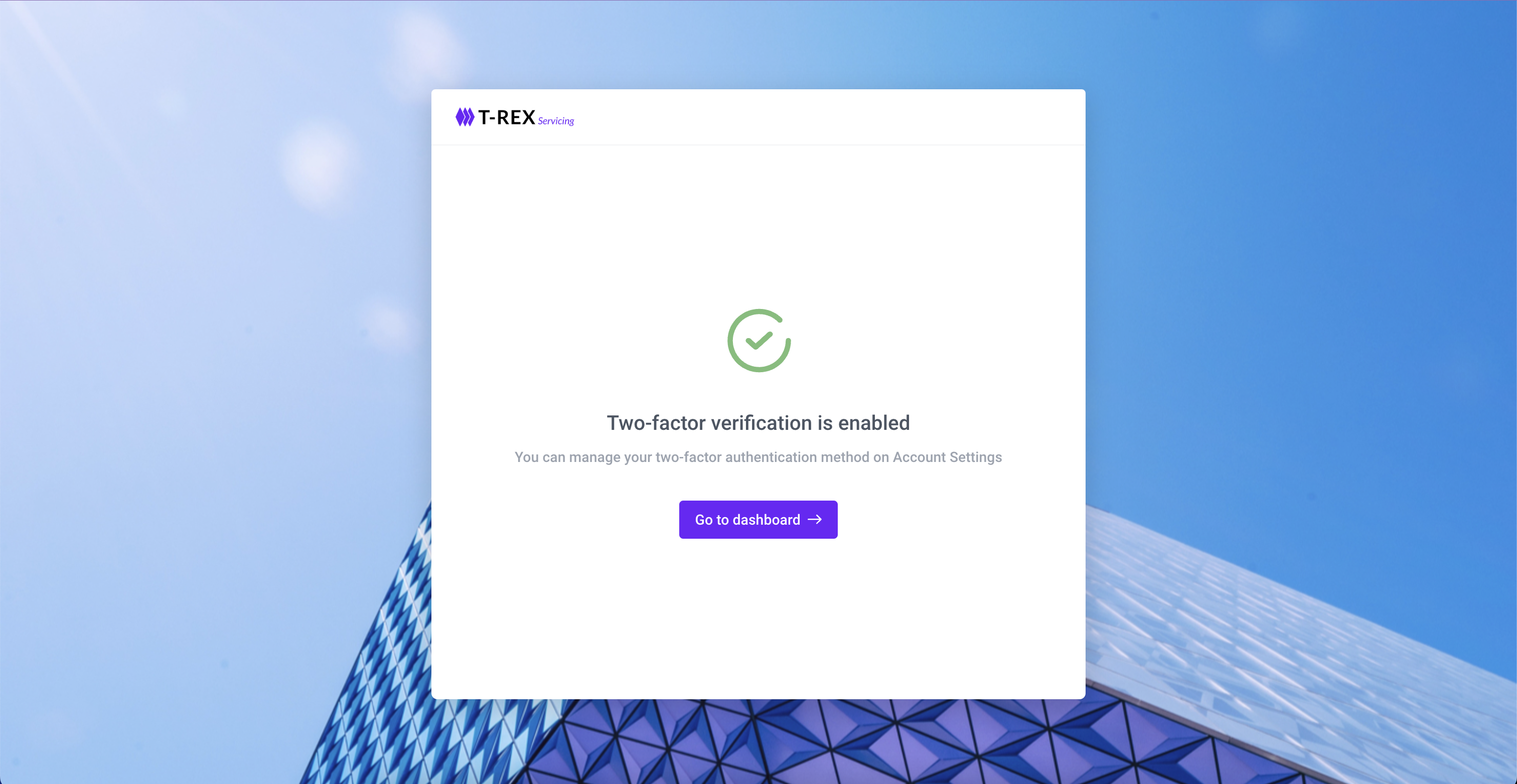
You can access your 2FA settings by clicking the User profile symbol on the top right hand side and selecting account settings.
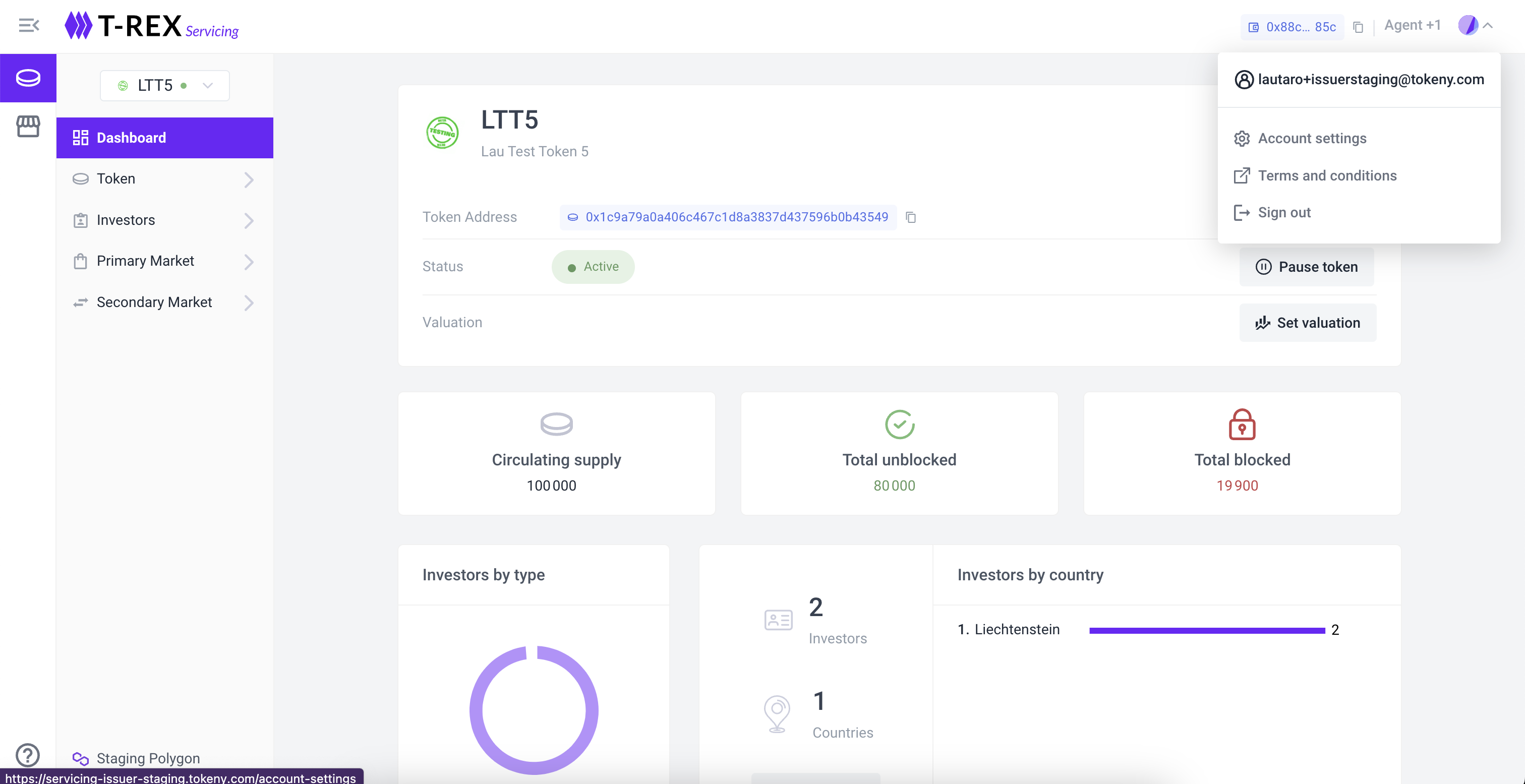
At the following screen you can update or remove the authenticator from your account.
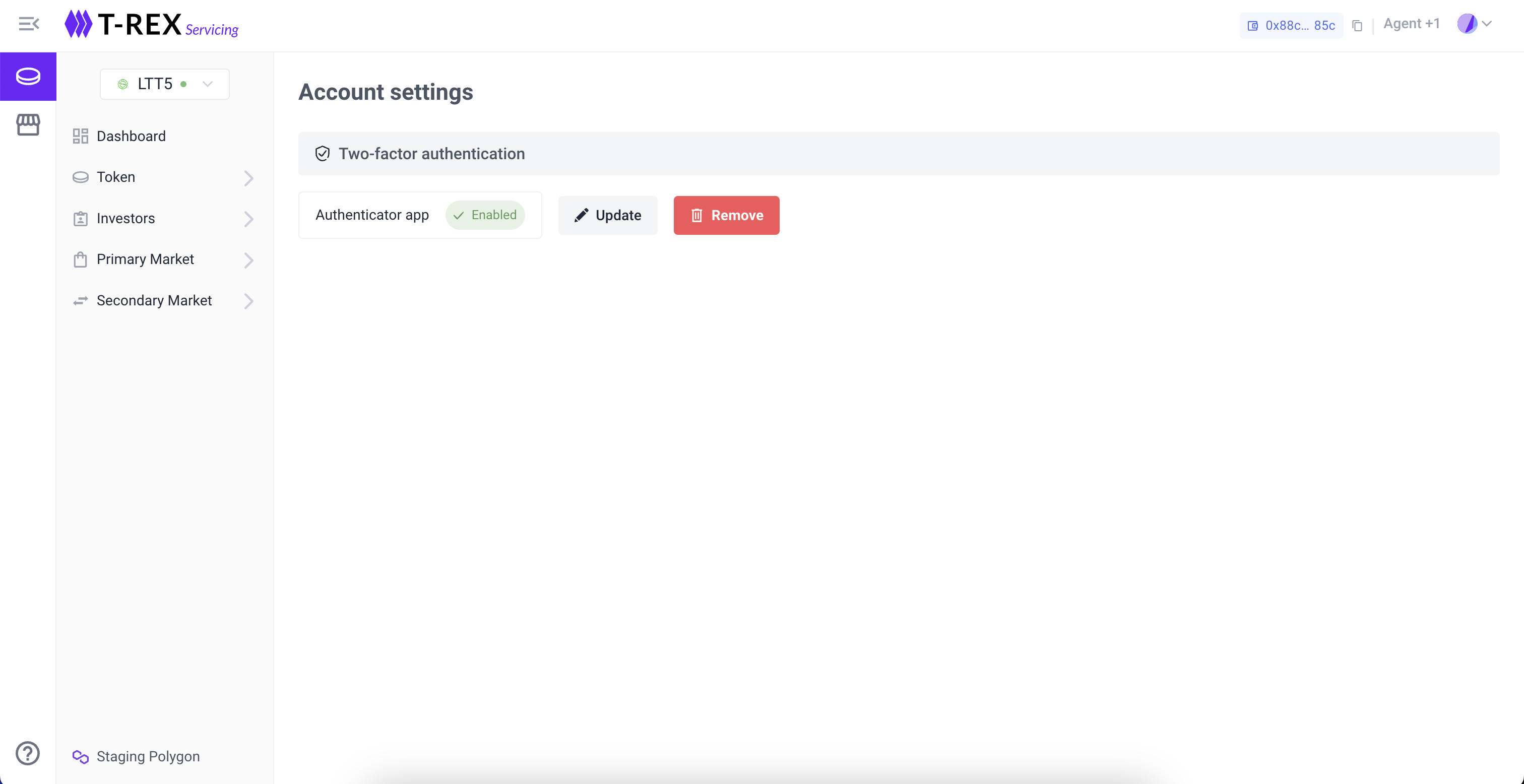
If for any reason you can no longer access your 2FA device, please get in touch with us via support@tokeny.com and we can reset this for you.