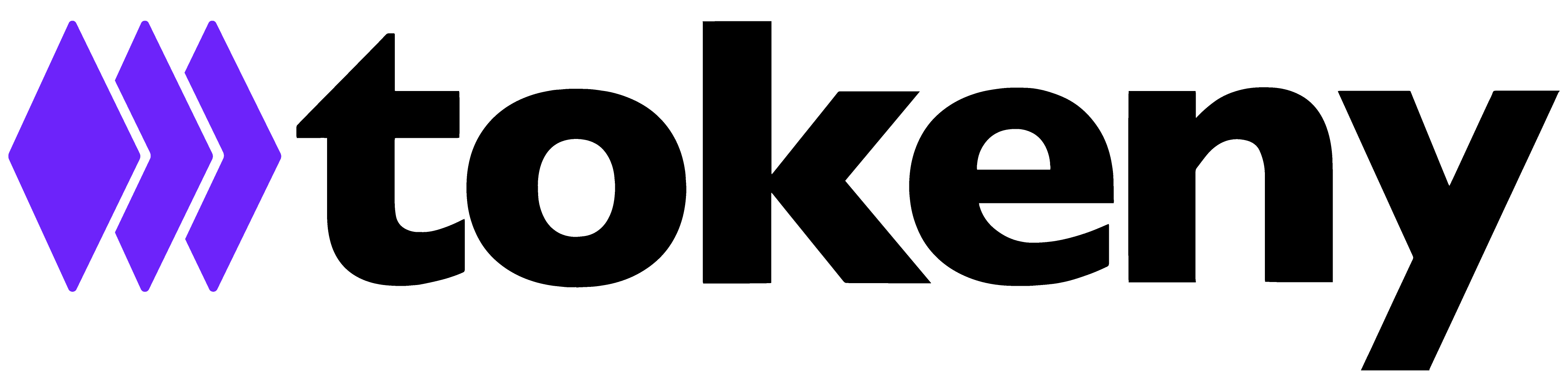How do I access my investor list
The investor list allows you to view all of your investors, their status, personal information and holdings on one screen.
Navigate to Tokens -> Token → Investors -> Investor list.
It is at this screen that you can Qualify your investors. You can also filter by Status, Type, Investor Name, Email, ONCHAINID, Wallet, and Wallet Provider and sort by Type, Investor, Em-mail, Balance, Country of Residence, ONCHAINID, and ONCHAINID Last Updated.
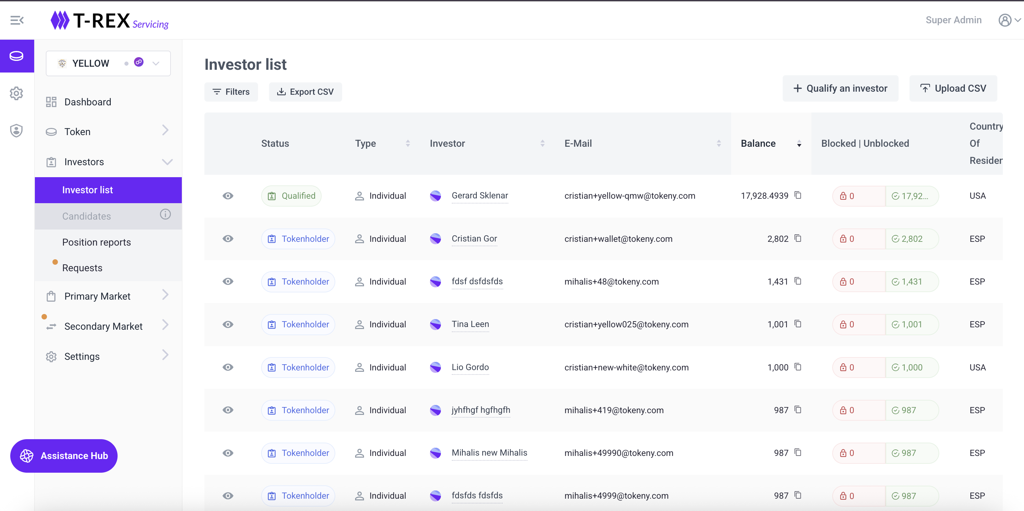
You can then export the entire list as a CSV.
When you click on the details for one investor, by doing click with the eye icon on the left, you can see all the details for this particular investor, you see all information for the selected investor within his Profile, the Wallets they have used, and their Transactions.
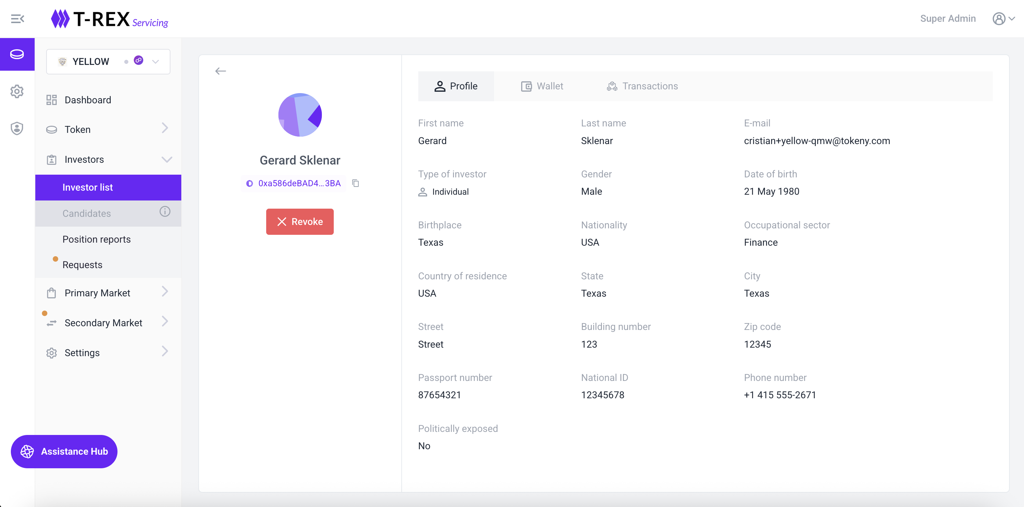
From here, you can also Revoke his qualification, if needed.