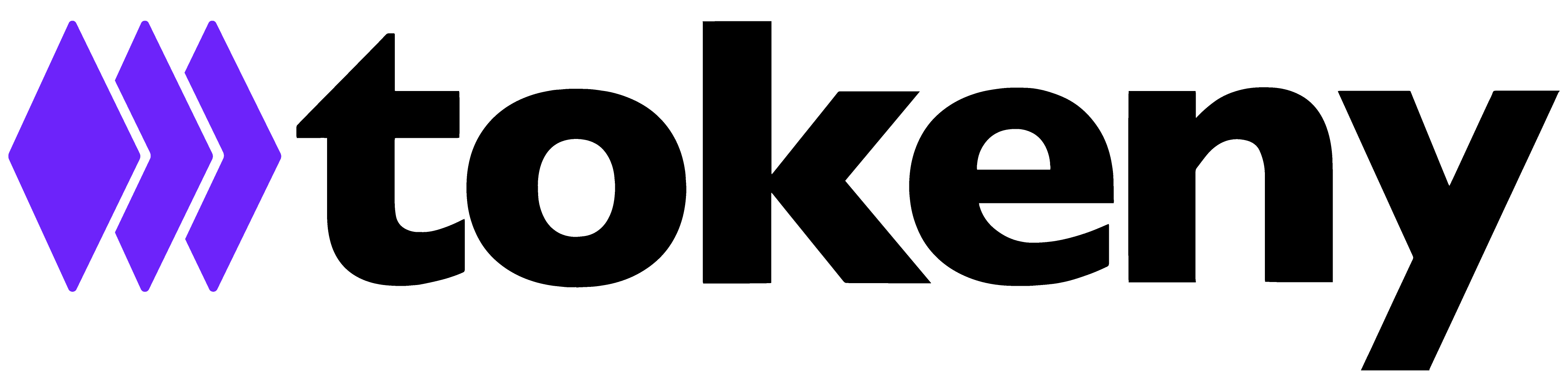Qualifying an investor via CSV
Investing in digital tokens involves a meticulous process to ensure the legitimacy and security of transactions. In this guide, we break down the steps for qualifying investors and verifying wallets, to help provide a seamless experience for both issuers and investors.
There are two methods to qualify an investor for your token, either leveraging a dedicated qualification flow, or through the CSV import which will be the focus of this article.
⚠️ ONCHAINID is a service provided directly to end users and may host confidential data. Therefore, investors must agree to the ONCHAINID Terms & Conditions (https://tokeny.com/terms-of-use/) before qualification, including ONCHAINID deployment. In production, proof of acceptance may be required.
Step 1: Prepare Your Investor List
To initiate the process, compile your investor list in CSV format. You can accomplish this by submitting your list using the provided CSV template. At the import screen, download the example CSV file containing the correct fields.
Step 2: Navigating to Investor Qualification
- Go to the Investors section.
- Select "Investors List" from the dropdown menu.
- Click on "Import Investors" to proceed.
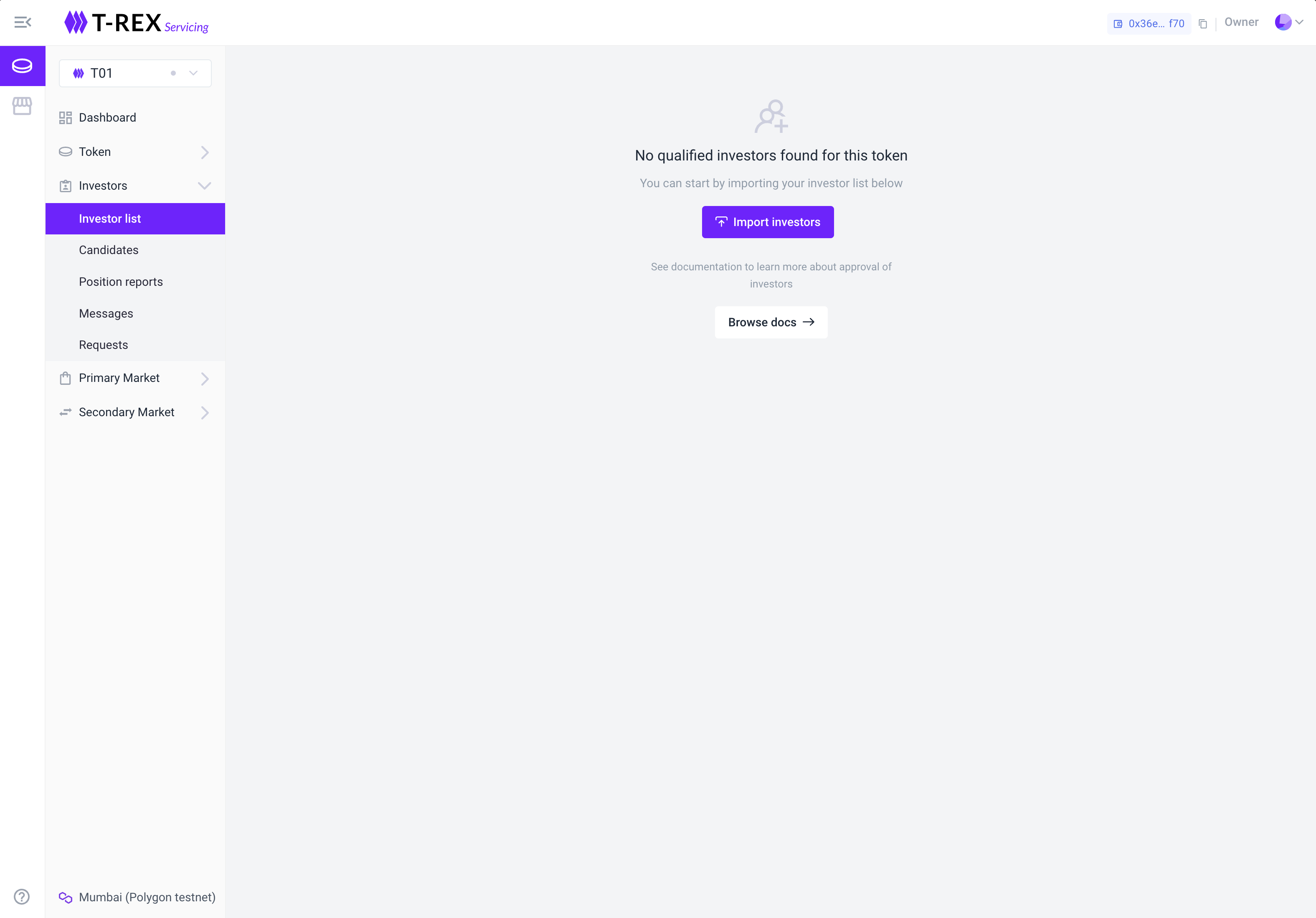
Step 3: Uploading Investor CSV
For a successful upload, ensure your CSV file adheres to our provided template. Download a copy directly from this screen for accurate formatting.
Remember that qualifying an investor via CSV will solely qualify them for the token and will not automatically create an account for them on the investor platform.
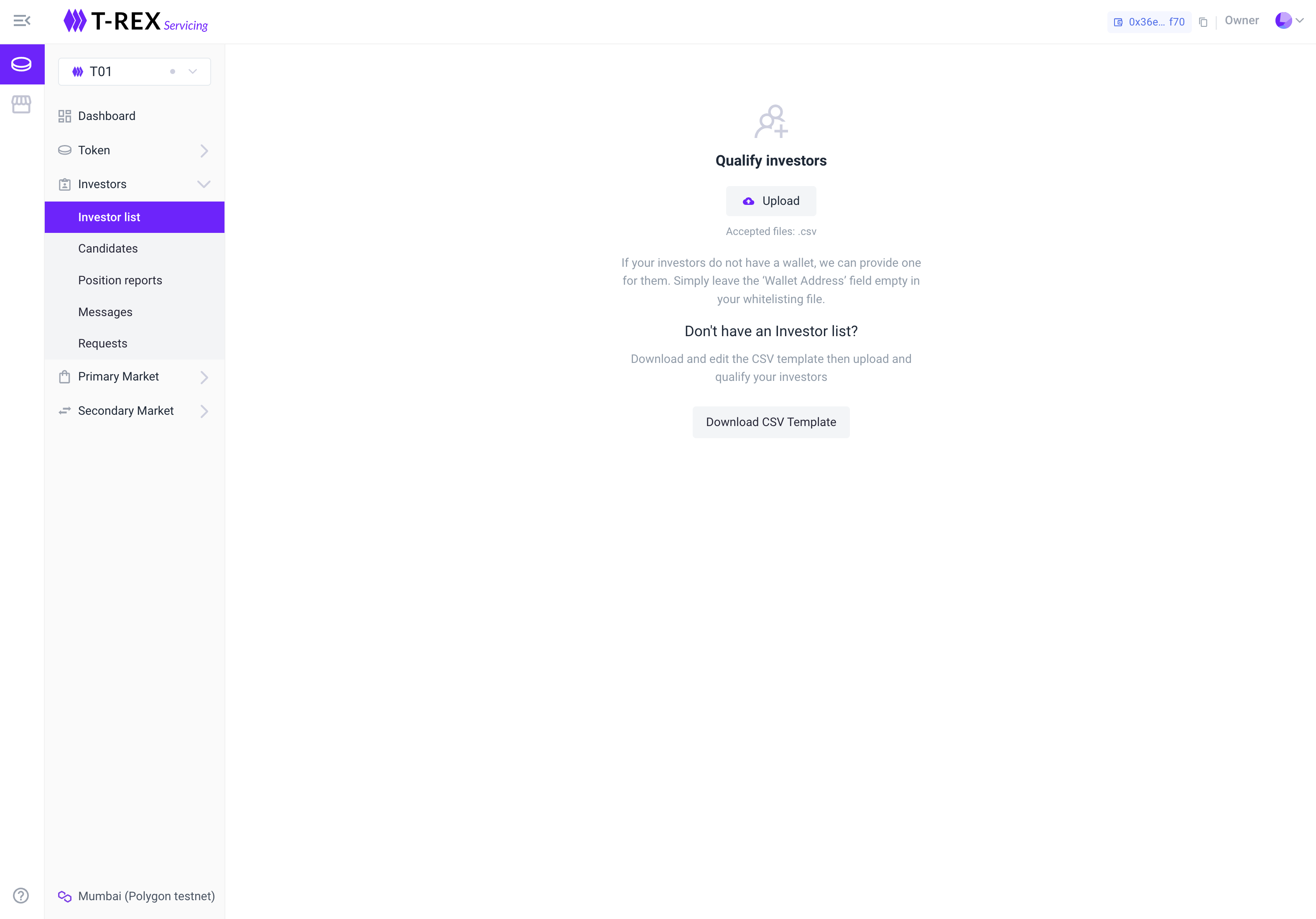
Step 4: Investor Login Process
For investors to access their account, they need to follow these steps: How to Verify a Wallet
- Investor navigate to the portal's sign-in screen.
- Investor utilize the "Create your account" function to set up their account.
- The investor will have to connect and verify the wallet in order to ensure control over the associated wallet.
Qualifying an Investor via CSV will not automatically create an account on the investor platform. It will qualify it on the token only.
In order for an Investor to login they will first need to use the Create your account function on the sign in screen on the investor portal.