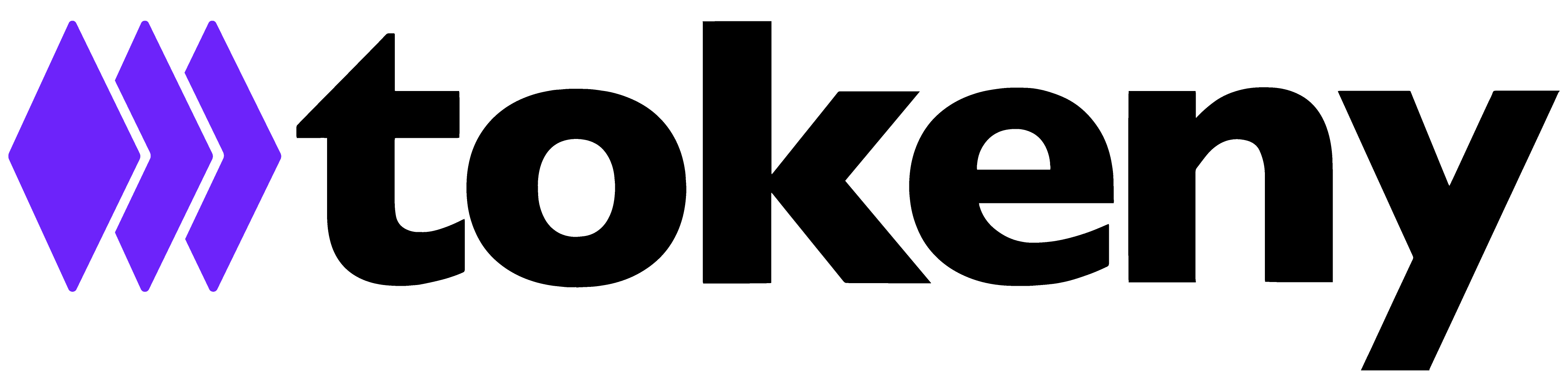How can I change my token logo after the deployment?
1. Log in to the Issuer Servicing Portal using your Owner account. Please note that only the designated token Owner has the ability to update the token logo.
2. Select the 'Token' dropdown to begin the logo update process.
3. Now, choose 'Settings' from the dropdown options that appear.
4. Upload the new logo by dragging and dropping your image file in the designated area.
5. Confirm your new logo by clicking 'Save'.
6. Your logo has been successfully updated! Please refresh your browser session to view the new logo.