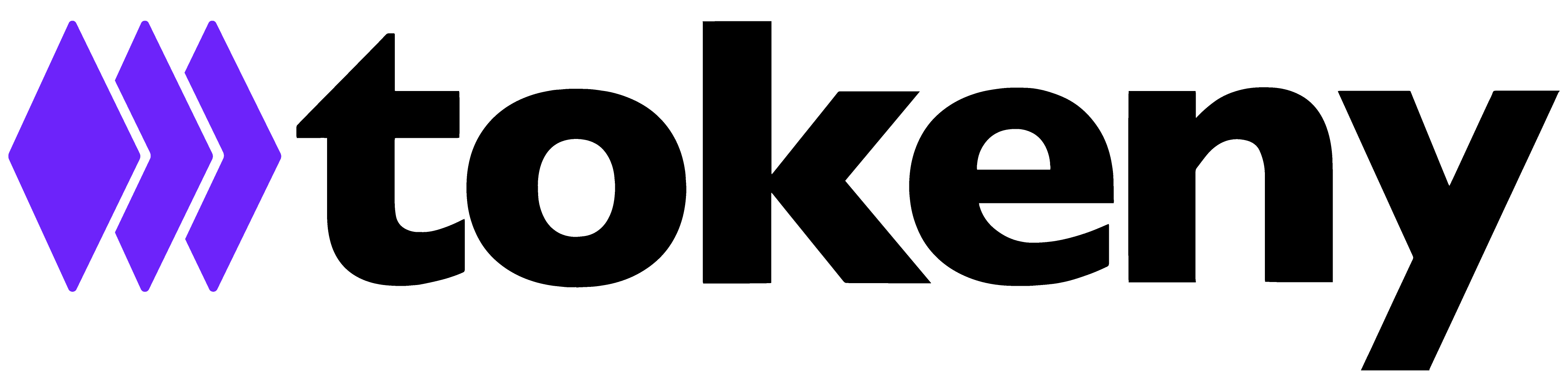Issuer actions for subscription orders
Within Primary Market, you can see both, Subscription and Redemption order.
To access Subscription orders, you need to go to Primary Market - Subscription orders.
Within this screen you can see a breakdown of your investor’s orders waiting to be executed. An investor will propose an order and you will see it at this screen..
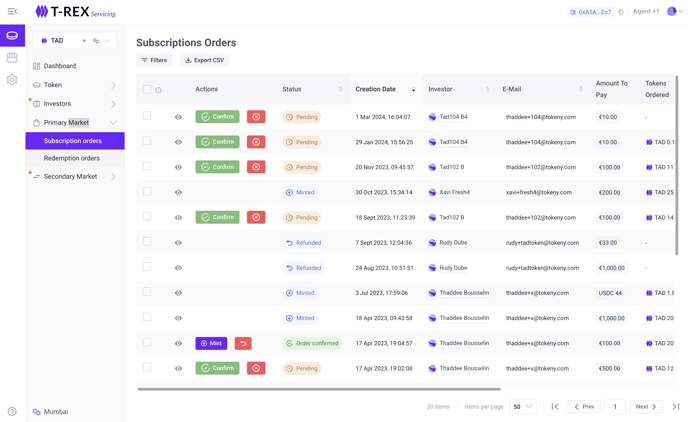
From here there are four actions that you can take depending on the order’s status;
- Mint
- Refund
- Confirm
- Cancel
An investor will create an order and it will be placed in “Pending payment”, at this point the order can either be cancelled or be paid. It can be cancelled by either the Investor or the Issuer at which point the status will change to “Cancelled by investor” or “Cancelled by issuer”
Once it is paid and confirmed by our system then you as the issuer will have the ability to either “Mint” or “Refund” the order.
Once you perform this action, the status will change to “Minted”.
The issuer will then have the ability to confirm this transaction.
As the issuer, every transaction occurs under your supervision and so, each transaction can equally be refunded, reversing it at your discretion.