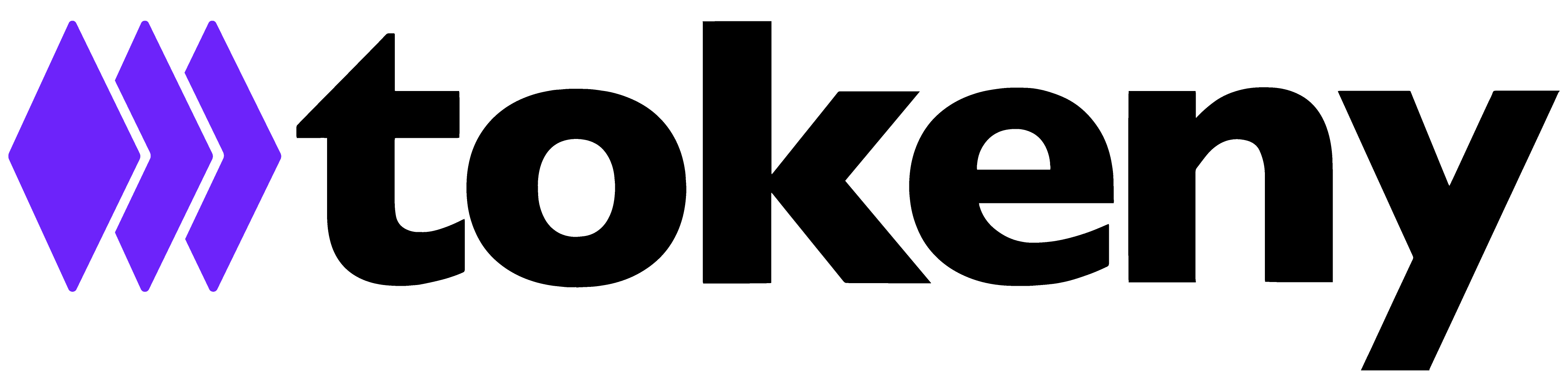Qualification module - disclaimers & agreements
Disclaimers and agreements can be customized within the Qualification module. In the module's form (image below), you can configure their activation, wording, applicable countries, and relevant investor types.
Qualification form:
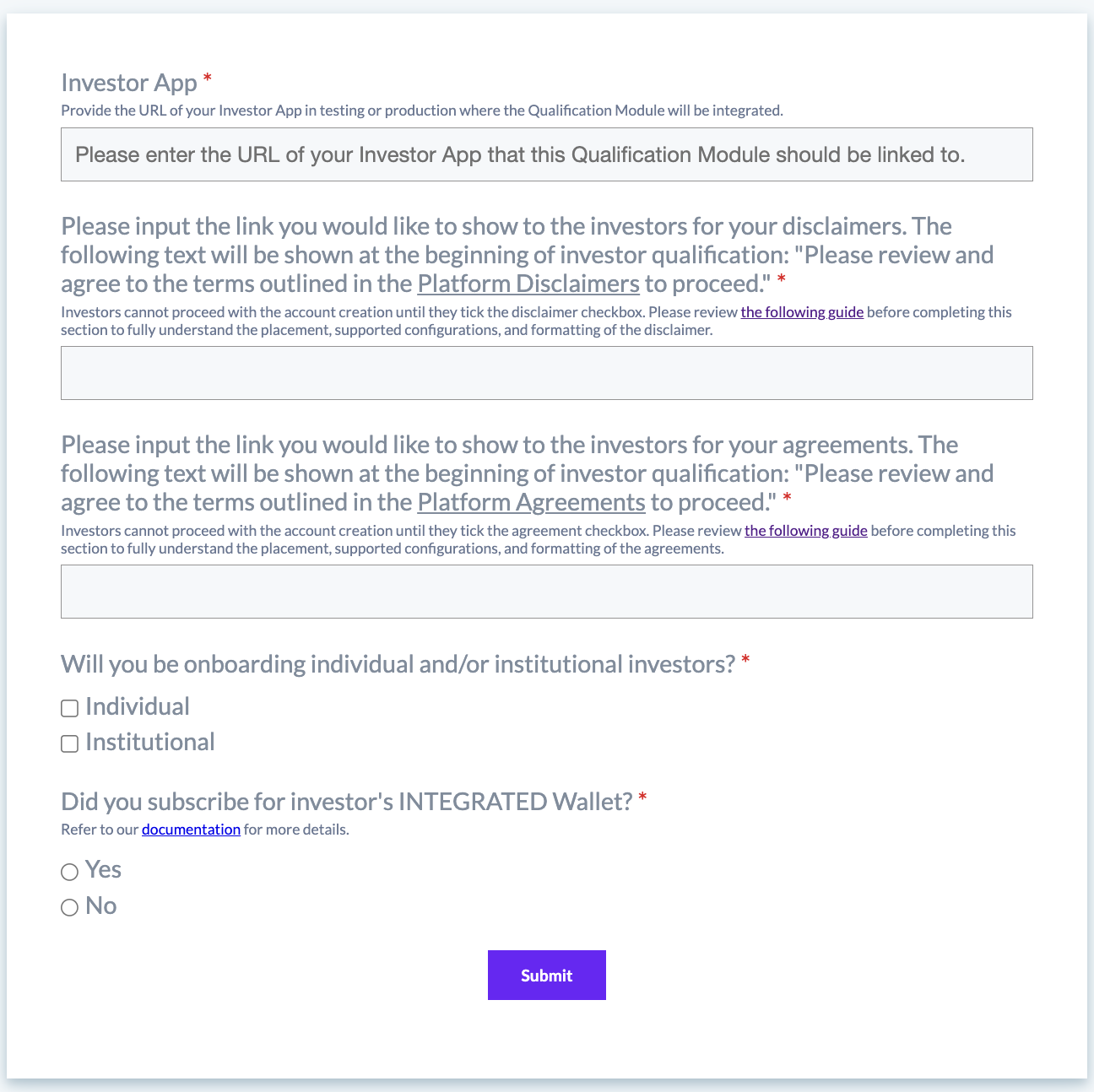
Disclaimer
Where is the disclaimer displayed?
The disclaimer is shown to the investor after they have reviewed the project details and token information. It must be acknowledged before proceeding with onboarding and subscribing to the token, as shown in the interactive demo at the end of this article.
How many disclaimers can I set up?
In theory, you can set up as many as you like. However, for a better user experience, if multiple are necessary, we recommend to keep the wording concise and include references to URLs hosted on your website for more detailed information.
What formatting options are supported in the disclaimer, and how will it appear to the user?
Plain text and URL.
Plain text:
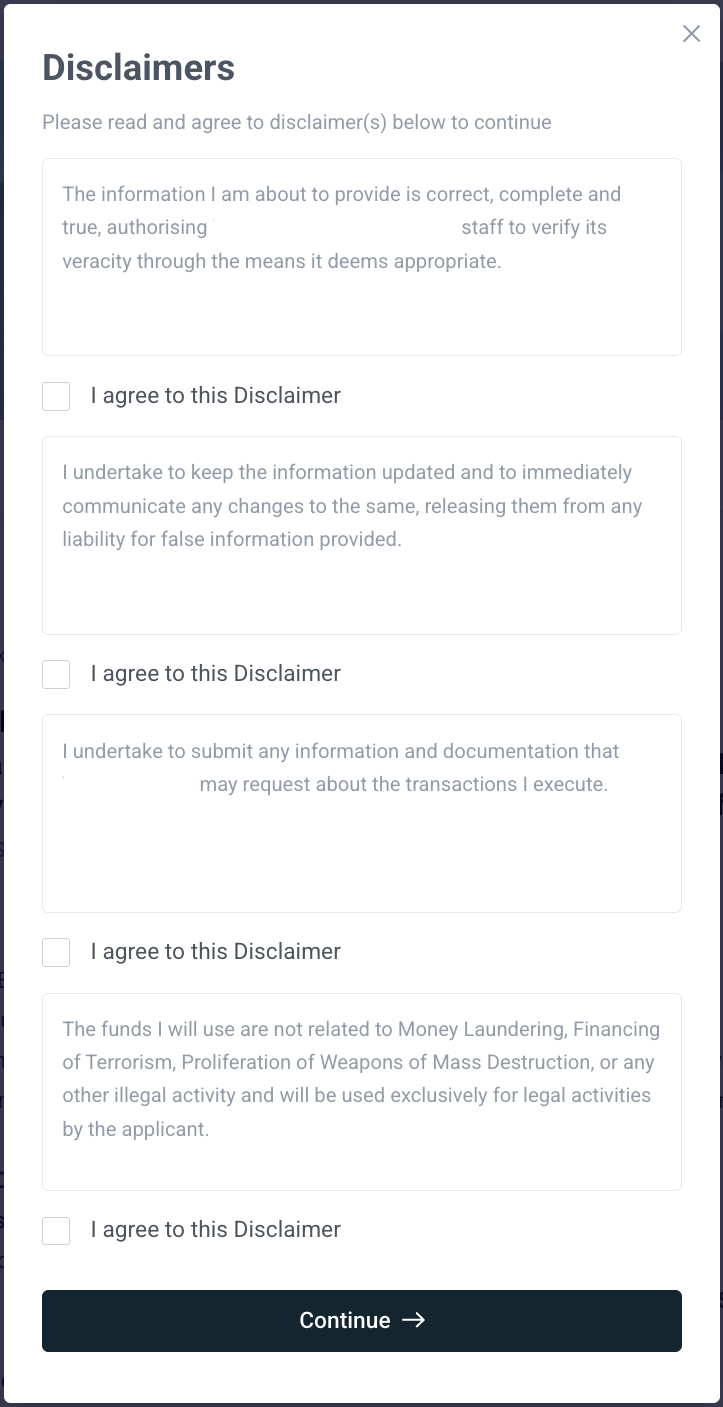
Plain text & URL:
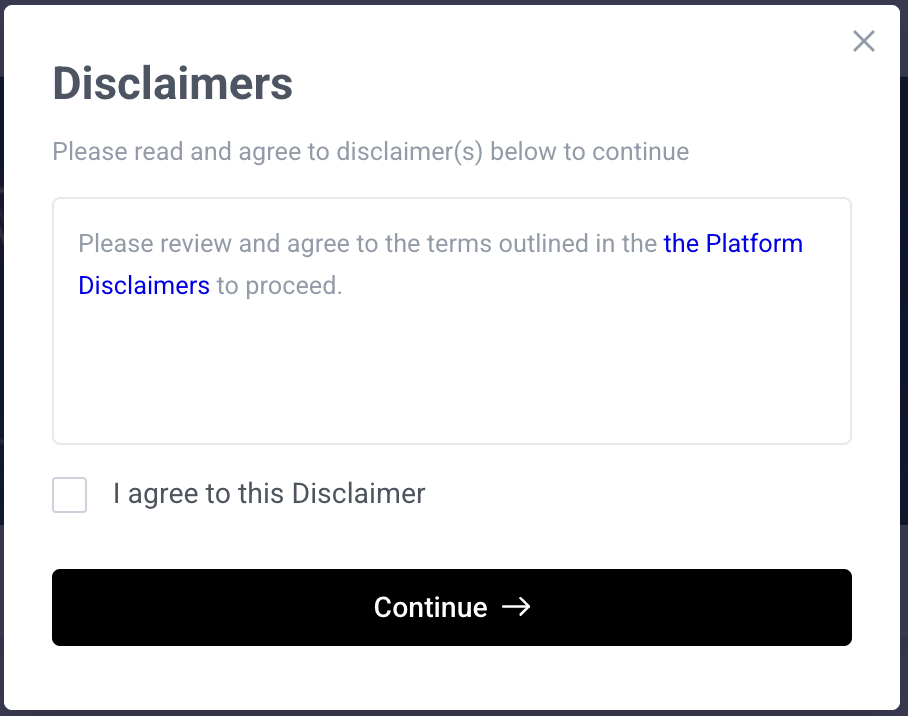
Agreements
Where is the agreement displayed?
Agreements can be added to a dedicated step, usually the first step of the qualification process, in the form of checkboxes. To proceed, all agreements need to be ticked by the investor.
How many agreements can I set up?
In theory, you can set up as many as you like. However, it's important to follow best practices and avoid overwhelming users with excessive scrolling and too many checkboxes. To enhance the user experience, we recommend using URLs instead of embedding long text directly within the agreement points.
What formatting options are supported in the agreement, and how will it appear to the user?
Plain text; plain text and bullet points; plain text and URL, plain text and helper text.
Plain text; and plain text and URL:
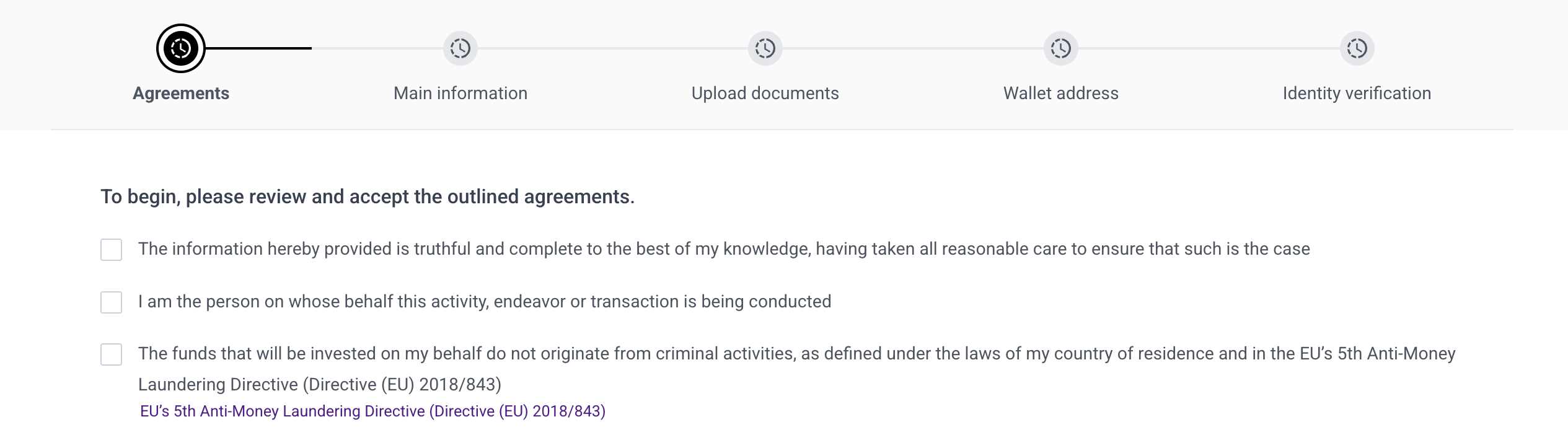
Plain text and bullet points; plain text and helper text.
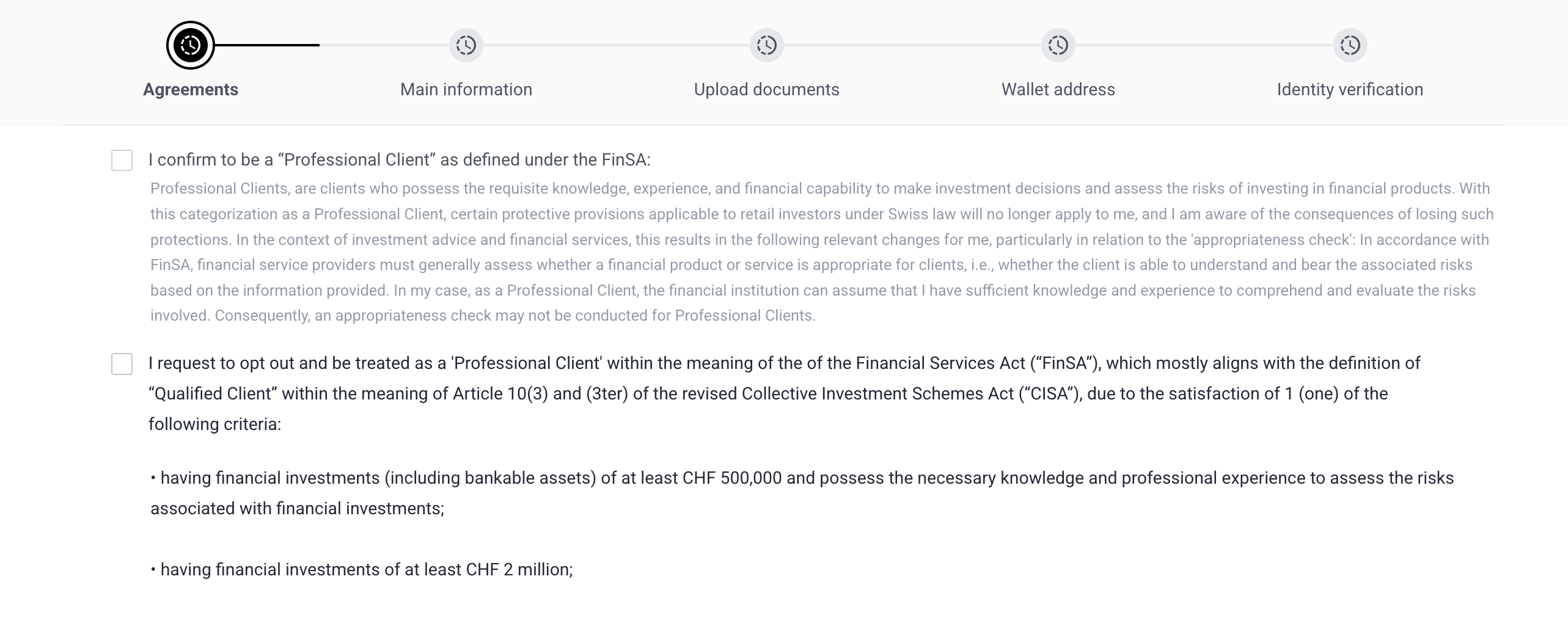
Interactive Demo: Disclaimer & Agreement User Journey